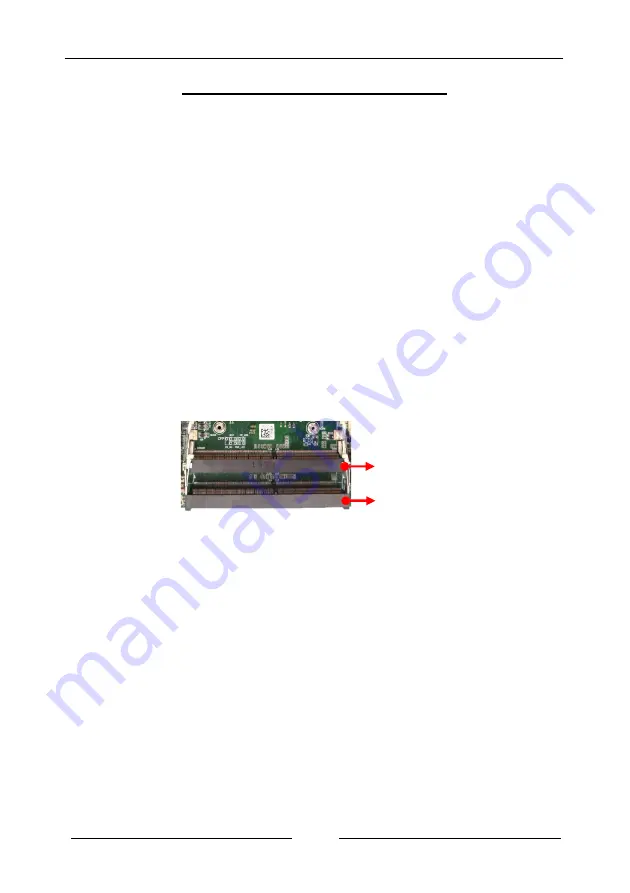
~ 10 ~
Chapter 2 Installation
2-1 Installing System Memory
This mainboard has two 260-pin SO-DIMM (ECC/Non ECC) sockets for DDR4
memory.
Supports 4GB, 8GB, 16GB and 32GB DDR4 SO-DIMMs up to maximum 64GB.
Supports 1.2v DDR4-2133/2400/2666/2933/3200 DIMMs with dual channel
architecture.
* The memory speed will be depend on CPU specification.
Make sure that you install memory modules of the same type and density in
different channel DIMM slots for Dual-Channel mode.
Memory Configuration
To use 1 DIMM: Install the first DIMM in the top socket (DIMM slot 2)
To use 2 DIMMs: Install into DIMM slot 1 and DIMM slot 2.
Memory Installation
DDR4 and DDR3 memory modules are physically different. Please only install
DDR4 DIMMs on this mainboard. To make sure you have the correct DIMM,
check that all the notches line up with the DDR4 DIMM slot.
To install the DIMM, follow these steps:
1.
Align the notch in the DIMM with the key in the socket.
2.
Insert the DIMM firmly into the slot at a 30-45 degree angle, and until it
clicks into place.
To remove DIMM from a socket, gently spread the socket’s retention arms to
disengage them from the DIMM.
Note: To avoid damaging the DIMM, do not touch its contact edge.
DIMM1
DIMM2
















































