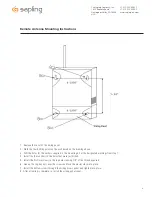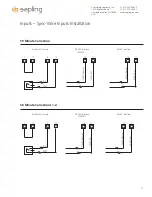19
The Sapling Company, Inc.
1633 Republic Road
Huntingdon Valley, PA 19006
USA
+1 215.322.6063 P.
+1 215.322.8498 F.
www.sapling-inc.com
Option 3 - Set Day:
Use the bottom button to scroll between “01-31”.
Option 10 - Technical Mode:
If technical mode is desired, press the bottom button until “08” is
reached. Setting option 10 to “08” will allow the user access to options
11-13 when the top button is pressed. Any other value will go directly
to option “20” when the top button is pressed.
Option 11 - RS485 Data Rate:
Press the bottom button to scroll between “01-12”.
01 - Data is transmitted every second
07 - Data is transmitted every 2 minutes
02 - Data is transmitted every 5 seconds 08 - Data is transmitted every 5 minutes
03 - Data is transmitted every 10 seconds 09 - Data is transmitted every 10 minutes
04 - Data is transmitted every 15 seconds 10 - Data is transmitted every 15 minutes
05 - Data is transmitted every 30 seconds 11 - Data is transmitted every 30 minutes
06 - Data is transmitted every minute 12 - Data is transmitted every hour
Option 12 - Daylight Savings Time:
Press the bottom button to scroll between “d” or “E”.
“d” will disable this option.
“E” will enable this option.
Option 13 - 12/24 Hour Mode:
Press the bottom button to scroll between “12” and “24”.