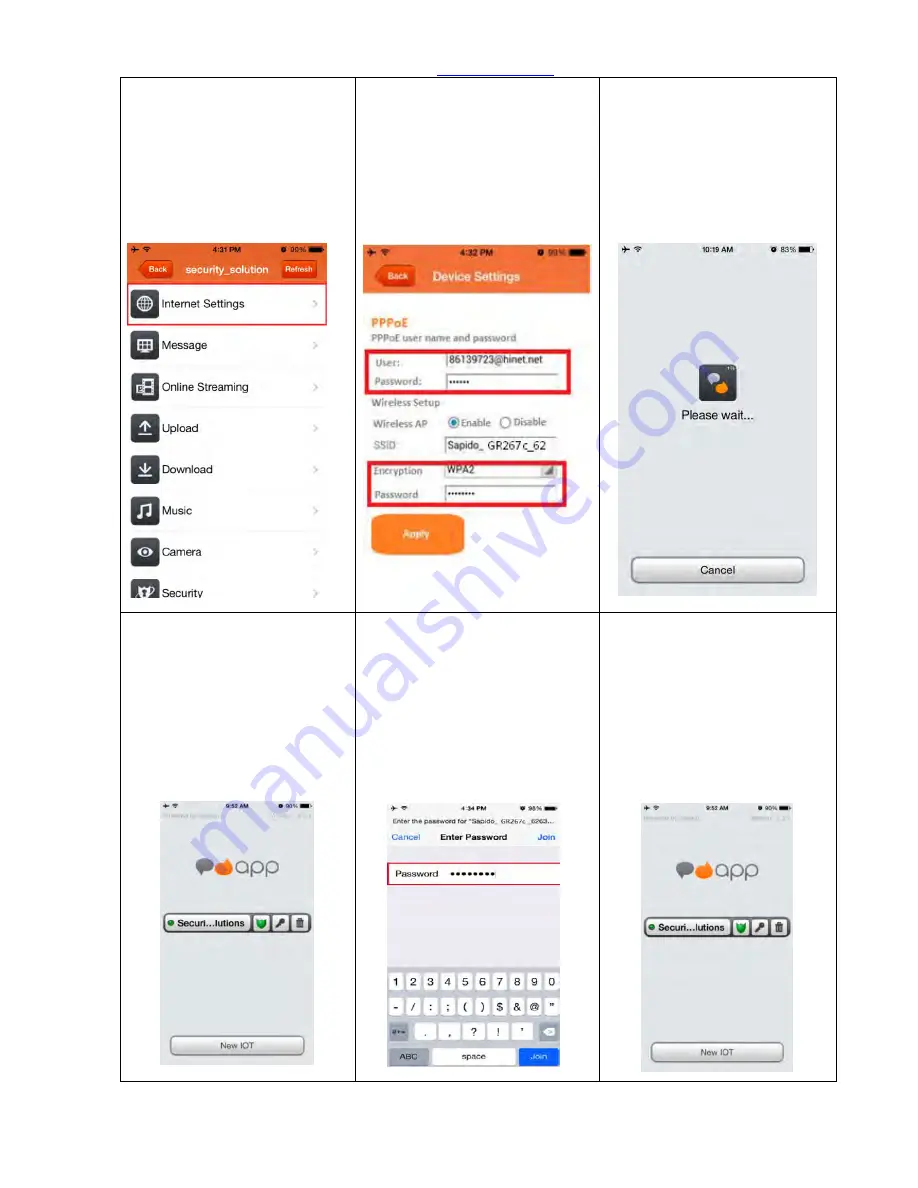
Sapido Technology Inc.
www.sapido.com.tw
49
Step 2. Log in APP and click
“Internet Settings”, and then
your internet network will be
automatically detected
Step 3. Please enter your ISP
account and password, and
select WPA2 as the encryption
mode (at lease 8 (included)
digital characters), and finally
click “Apply”.
(Please memorize your Wi-Fi
security password)
Step 4. Please wait for the
setup operation. Do not turn
off or return.
Step 5. After setting up, it will
pop up on the main page of
domain. You can access the
domain if you are under the 3G
network services. Meanwhile,
you are confirmed the remote
connection actively.
Step 6.
If your smart phone
didn't have 3G network
services, please turn on Wi-Fi of
your smartphone and choose
the network from GR261c. Enter
the password that setup by step
3, then your smart phone has
been connected to the main
router (GR267c).
Step 7. Back to the Sapido APP
again, you will see the new
name of domain that you just
setup.






























