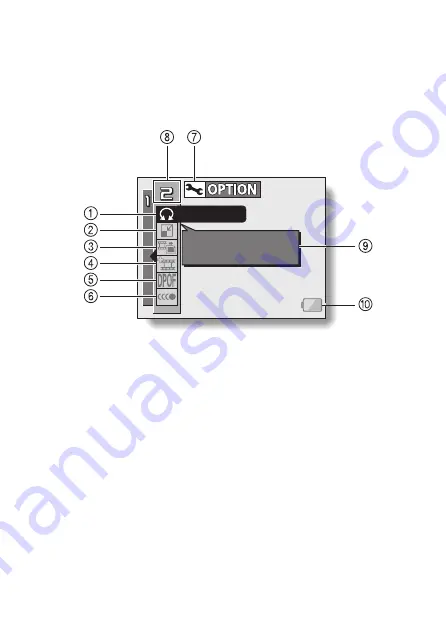
English
92
PAGE 2
1
Rotate image (page 99)
h
Rotate still images.
2
Resize (page 100)
h
Reduce the resolution of a still
image.
3
Extract still image (page 101)
h
Extract a still image from a
video clip.
4
Video clip edit (page 102)
h
Edit video clips.
5
Print settings (page 109)
h
Specify the print settings
(DPOF settings).
6
Smooth playback (page 116)
h
Video clips are played back
smoothly.
7
Option icon (page 118)
h
Display the Option Screen.
8
PAGE display (page 90)
9
Help display (page 123)
0
Remaining battery power
(page 147)
ROTATE
Rotate image
Содержание Xacti VPC-HD1
Страница 7: ...English vi ...
Страница 16: ...9 English CHECKING THE INCLUDED ACCESSORIES How to use the accessories k Handstrap k Lens cap ...
Страница 23: ...English 16 To open the monitor unit ON OFF button ...
Страница 76: ...69 English DISPLAYING THE SHOOTING SETTING SCREENS PAGE 2 IMAGE STABILIZER VIDEO VIEW ...
Страница 201: ...MEMO ...
Страница 202: ...SANYO Electric Co Ltd ...






























