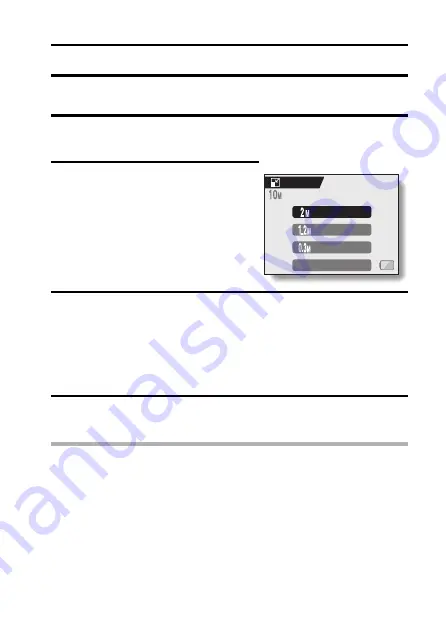
English
100
CHANGING IMAGE SIZE (RESIZE)
A captured image can be resized to a smaller size and saved as a separate
image.
1
Display the still image whose size you want to change, and display
the PAGE 2 Playback Setting Screen (page 89).
2
Select the resize icon
I
, and
press the SET button.
h
The Resize Screen appears.
3
Toggle the SET button up or down to select the new image size.
4
Press the SET button.
h
Resizing begins.
HINT
Why can’t the image be resized?
i
An image can be resized only to a smaller (or the same) size, not to a
larger size.
2
M
(1600
×
1200):
The saved image will be 1,600
×
1,200 pixels.
1.2
M
(1280
×
960):
The saved image will be 1,280
×
960 pixels.
0.3
M
(640
×
480):
The saved image will be 640
×
480 pixels.
EXIT:
Return to the Playback Setting Screen.
RESIZE
(3680x2760)
EXIT
(640x480)
(1280x960)
(1600x1200)
Содержание Xacti VPC-HD1
Страница 7: ...English vi ...
Страница 16: ...9 English CHECKING THE INCLUDED ACCESSORIES How to use the accessories k Handstrap k Lens cap ...
Страница 23: ...English 16 To open the monitor unit ON OFF button ...
Страница 76: ...69 English DISPLAYING THE SHOOTING SETTING SCREENS PAGE 2 IMAGE STABILIZER VIDEO VIEW ...
Страница 201: ...MEMO ...
Страница 202: ...SANYO Electric Co Ltd ...






























