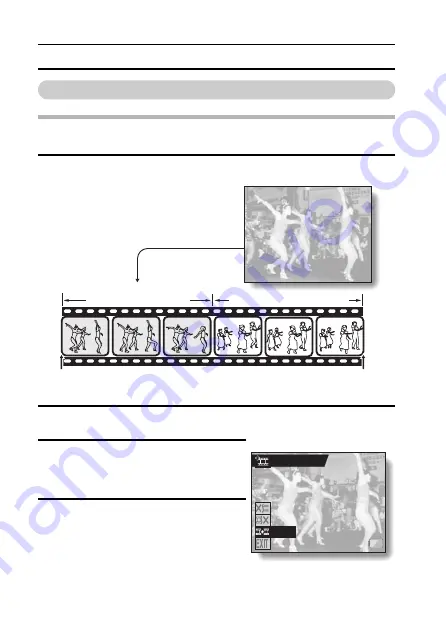
107
English
EDITING VIDEO CLIPS
Joining two video clips
CAUTION
i
Video clips that were photographed in different modes cannot be joined.
1
Display the first video clip.
2
Display the PAGE 2 Playback Setting Screen (page 89).
3
Select the edit video icon
k
, and
press the SET button.
h
The Edit Video Screen appears.
4
Select the join icon
x
.
Currently showing
video clip
Video clip to be joined
Video clip end
Video clip start
EDIT VIDEO
DELETE 1ST PART
DELETE 2ND PART
JOIN
EXIT
Содержание Xacti VPC-HD1
Страница 7: ...English vi ...
Страница 16: ...9 English CHECKING THE INCLUDED ACCESSORIES How to use the accessories k Handstrap k Lens cap ...
Страница 23: ...English 16 To open the monitor unit ON OFF button ...
Страница 76: ...69 English DISPLAYING THE SHOOTING SETTING SCREENS PAGE 2 IMAGE STABILIZER VIDEO VIEW ...
Страница 201: ...MEMO ...
Страница 202: ...SANYO Electric Co Ltd ...






























