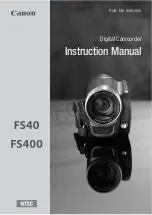81
English
RECORDING SIZE
Sequential shots
1
Display the NORMAL Mode Shooting Menu (page 37), select
“PHOTO”, and press the SET button.
2
Select
R
or
t
, and press the SET button.
3
Press the
[
]
button.
h
Shooting begins. Shooting continues as long as the [
] button is
kept pressed.
HINT
i
The maximum number of images in a sequential shots sequence is about
10.
About the focus when shooting sequential shots
i
When sequential shots are captured, the autofocus operates when the
[
] button is pressed halfway, fixing the focus.
Can the flash be used?
i
The flash does not operate when shooting sequential shots.
Содержание Xacti VPC-CA8EX
Страница 31: ...13 English CHECKING THE INCLUDED ACCESSORIES How to use the accessories k Handstrap ...
Страница 32: ...English 14 k Soft case ...
Страница 61: ...43 English SWITCHING THE OPERATING MODE SIMPLE Mode Playback Menu S S N 3 5 2 1 Start slideshow OK 4 ...
Страница 216: ...SANYO Electric Co Ltd ...