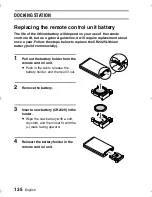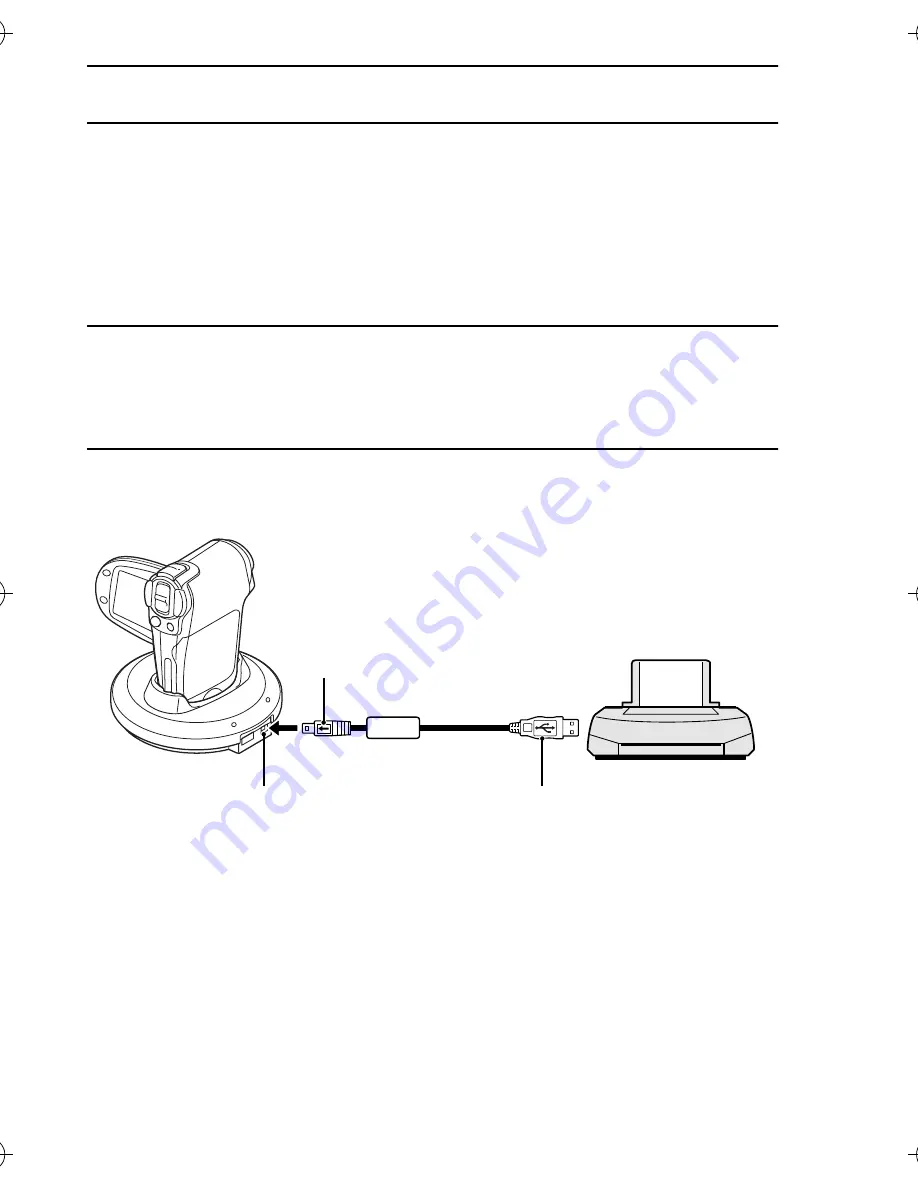
139
English
CONNECTING TO A PRINTER
Your camera supports the PictBridge function. By connecting the camera
directly to a PictBridge-enabled printer, the camera’s LCD monitor can be used
to select images and initiate printing.
Print preparations
1
Install the card containing the images you want to print in the
camera.
2
Use the supplied docking station or adapter to connect the camera to
the printer (pages 132 and 138).
Supplied USB interface cable
To USB connector on the printer
DIGITAL/AV terminal
) !"#
Содержание Xacti VPC-C1
Страница 1: ...INSTRUCTION MANUAL VPC C1EX VPC C1 Digital Movie ...
Страница 176: ...INSTRUCTION MANUAL Digital Movie V ...