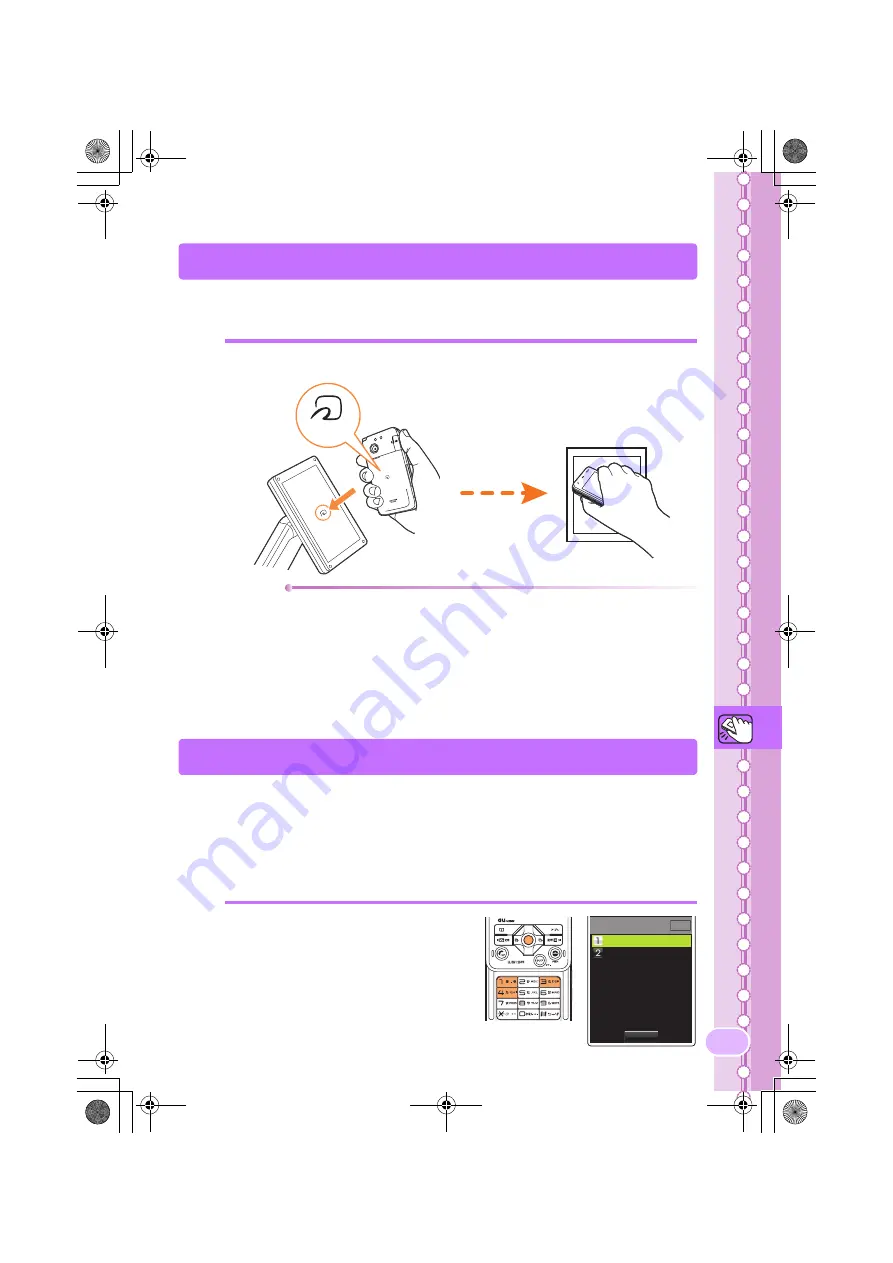
75
EZ
F
e
li
C
a
Using the W51SA with a Reader/Writer Device
The EZ FeliCa function can be used by simply holding the FeliCa Mark
to a compatible Reader/Writer device.
Information
•
This function can be used without running FeliCa-supported EZ apps.
•
Except for some EZ FeliCa services, this function can be used even with
the power to the cellphone turned OFF. It is not, however, available when
the FeliCa Lock is turned ON and may also be unavailable when the
battery has run out.
•
Be careful not to push forcefully on the cellphone when holding the FeliCa
Mark to the Reader/Writer.
Turning ON the FeliCa Lock
You can turn ON the FeliCa Lock and restrict use of the EZ FeliCa
function. In this case, you can still use the EZ FeliCa function for a
specified period of time by pressing
r
for more than one second while
the standby screen is displayed and entering the Quick Release Code
or the Lock No. to temporarily release the lock.
1
Hold up the FeliCa Mark to the Reader/Writer device.
1
Press
c413
while
the standby screen is
displayed.
FeliCa
Mark
M413
Set
FeliCa Lock
ON
OFF
Restricts Operation
on EZ FeliCa.
Cannot Release if
Battery Dies while
Locking. Be Careful
about Battery Level
̲E̲W51SA̲BasicM.book 75 ページ 2007年1月29日 月曜日 午後7時3分






























