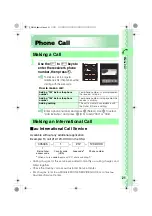20
Be
fo
re
U
s
e
5
Enter your Security Code and press
c
(OK). Use
j
to select "
送信
(Send)" and press
c
(Select).
Security Code is a 4-digit number you have filled in the
application form at the time of purchase.
If you enter a wrong Security Code 3 times in a row within the
same day, you will not be allowed to perform setup operations
until the following day.
6
After checking the cautions,
use
j
to select "
承諾する
(Agree)" and press
c
(Select).
7
Use
j
to select the entry area
and press
c
(Edit). Enter an
E-mail address and press
c
(OK).
For details about entry of E-mail
addresses, see page 32.
8
Use
j
to select "
送信
(Send)"
and press
c
(Select).
If the E-mail address you try to set is not accepted:
The E-mail address you entered is already being
used. Enter a different E-mail address.
9
After confirming the new
address, use
j
to select "OK"
and then press
c
(Select).
After this step, perform operations as
prompted by on-screen instructions.
Eメールアト゛レスを変更します。
以下のご注意を確認した
上でアト゛レスの変更を行って
ください。
※入力前の注意※
1.Eメールアト゛レス変更直後はし
ばらくの間メールが受信でき
ないことがあります。
2.わかりやすいアト゛レス(名
Eメールアト゛レスを変更します。
ご希望のEメールアト゛レスを入力
してください。
@ezweb.ne.jp
送信 リセット
記号は「.」、 「ー」、 「_」が使
用可能です。 「.」は最初に
は利用できません。 最初
に数字の「0」を使用するこ
とはできません。
@ezweb.ne.jp
△△△△△
送信 リセット
新しいEメールアト゛レスは
△△△△△@ezweb.ne.jp
です。
よろしいですか?
OK
キャンセル
̲E̲W51SA̲BasicM.book 20 ページ 2007年1月29日 月曜日 午後7時3分