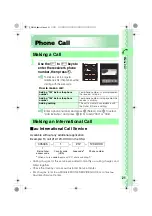A
d
d
ress B
o
ok
34
Address Book
Registering Data in Address Book
You can register data up to 1000 in the address book.
1
Press
Y
for more than
one second while the
standby screen is displayed.
2
Use
j
to select
"
" (Name) and
press
c
(Select).
3
Enter a name and
press
c
(OK).
The reading is automatically
entered.
4
Use
j
to select "
"
(Phone No.1) and
press
c
(Select).
Select
Reg
Edit Address Book
Ph.Bk
Items Option
000
ク゛ルーフ゜0
[Name]
OFF
Name
Select
Reg
Edit Address Book
Ph.Bk
Items Option
000
ク゛ルーフ゜0
Cathy Johnes
CathyJohnes
OFF
OK
Add
Menu
Phone No.
XX/XX
̲E̲W51SA̲BasicM.book 34 ページ 2007年1月29日 月曜日 午後7時3分