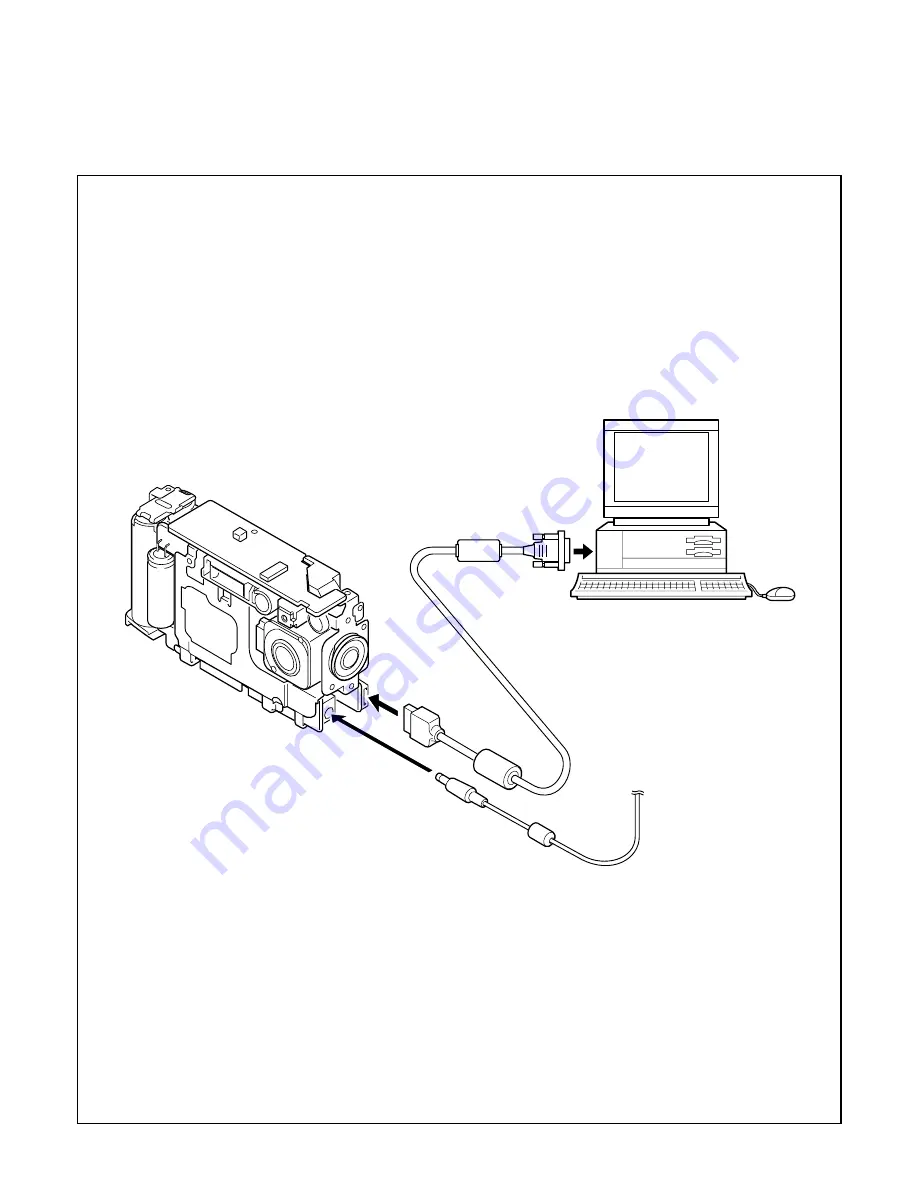
− 17 −
AC adaptor
Serial cable
To COM1 or COM2 serial port
3-5. Connecting the camera to the computer
1. Turn off both camera and computer.
2. Locate the port cover on the side of the camera. Press on the arrows and slide the cover down to open it.
3. Line up the arrow on the cable connector with the notch on the camera's serial port. Insert the connector.
4. Line up the serial connector on the cable with one of the serial ports on your computer, and insert the connector.
5. Turn on the camera and your computer system.
Содержание VPC-SX500
Страница 32: ...OVERALL WIRING ...
Страница 33: ...Nov 99 4 760 MI Printed in Japan SANYO Electric Co Ltd Osaka Japan ...
















































