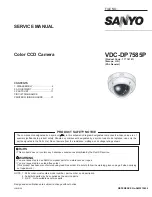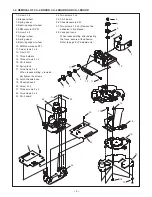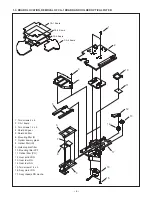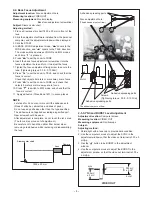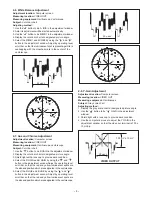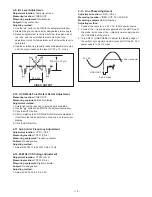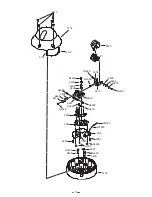-
8
-
Focus adjustment hole
(The adhesive must not flow)
Screws
(Tightening torque: 0.08 - 0.10 N m)
VIDEO OUT
300 mV
± 5 mV
300 mV
± 5 mV
sync
burst
2-5. SYNC and BURST Level Adjustment
Adjustment location:
Computer screen
Measuring location:
VIDEO OUT
Measuring equipment:
Oscilloscope
Subject:
Adjusting method:
1. Shield light with a lens cap to provide dark condition.
2. Use the computer’s mouse to adjust the SYNC in the
adjustment window so that the video out terminal is 300 ± 5
mVp-p.
3. Use the “ ” button to be BURST in the adjustment
window.
4. Use the computer’s mouse to adjust the BURST in the
adjustment window so that the video out terminal is 300 ±
5 mVp-p.
2-4. Back Focus Adjustment
Adjustment location:
Focus adjustment hole
Measuring location:
VIDEO OUT
Measuring equipment:
Monitor display,
Back focus adjustment screwdriver
Subject:
Siemens star chart
Adjusting method:
1. Place a Siemens star chart 1800 ± 20 mm in front of the
lens.
2. Click the adjustment software installed from the personal
computer, and the adjustment window will be displayed.
3. Click the START.
4. In BACK FOCUS adjustment mode, “
” zooms to the
WIDE direction, and “
” zooms to the TELE direction.
The mode switches between COLOR and B/W modes
each time “ ” is pressed.
5. Press “
” to set the zoom to WIDE.
6. Insert the back focus adjustment screwdriver into the
focus adjustment hole and turn it to adjust the focus.
7. Tighten the focus adjustment fixing screw to secure the
lens. (Tightening torque: 0.08 - 0.10 N m)
8. Press “
” to set the zoom to TELE, and check that the
focus is correct.
Check that objects 5 meters or more away are in focus.
9. Press “
” to set the zoom to WIDE, and check that
objects 5 meters or more away are in focus.
10. Press “ ” to switch to B/W mode, and check that the
focus is correct.
11. Apply adhesive (ThreeBond 1401) in seven places.
NOTE
Let stand for 24 hours or more until the adhesive sets.
(Doesn’t attach a cabinet top and doesn’t pack.)
Do not use any adhesive other than the type specified.
The adhesive is not applied excluding a specified part.
New screws should be used.
After adjustment is complete, do not touch the lens area
(The focus may move out of adjustment).
Be careful not to bend the optical filter holder when
removing old adhesive while replacing or disassembling
the lens.
Camera
Siemens star chart
Lens
1800 ± 20 mm
Motor
Adhesive spreading parts
Adhesive spreading parts
Adhesive spreading parts
The adhesive must not flow