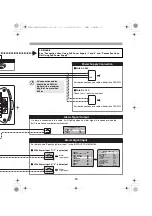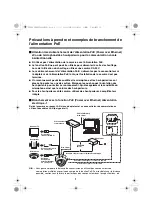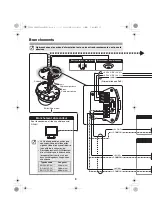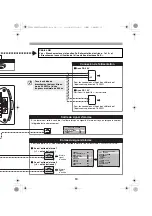ALARM SETTING
ALARM IN
·ALARM OUT
MOTION
uAREA
1 y
NO
OFF
SET y
CAMERA
PRESET POSITION
AUTO MODE
AUTO RETURN
·ALARM
PASSWORD
LANGUAGE
OPTION
PRESET
MENU
SET y
1 y
SEQ y
SET y
SET y
SET y
SET y
SET y
OFF
END
ALARM SETTING
·ALARM IN
ALARM OUT
MOTION
uAREA
uSENSITIVITY
ZOOM
uZOOM TIME
DURATION
ALARM SIGN
PRESET
MENU
1 y
NO
OFF
SET y
SET y
OFF
5S
5S
OFF
OFF
BACK
~
~
GND
+
–
10
For details, see “Specifying Alarm Input” in the INSTRUCTION MANUAL.
b
With Alarm Input 1 (“1” is selected)
b
With Alarm Input 2 (“2” is selected)
Alarm
input signal
Alarm
input signal
Alarm Signal Input
If a lamp is connected to this cable, it will light up when an alarm signal is received or when the
built-in motion sensor detects movement.
Alarm Signal Output
b
With AC 24 V
Power Supply Connection
b
With DC 12 V
Check that +/- polarity is correct.
For the connections, use cables thicker than 18 AWG.
For the connections, use cables thicker than 18 AWG.
All connection cables
should be 24 AWG or
higher with a maximum
length of no more than
600 m.
LAN cable
See “Connection when Using PoE Power Supply - 1 and 2” and “Connection when
Not Using PoE Power Supply”.
L5BQ2_XE(INSTALLATION).book 10 ページ 2006年8月28日 月曜日 午後4時1分