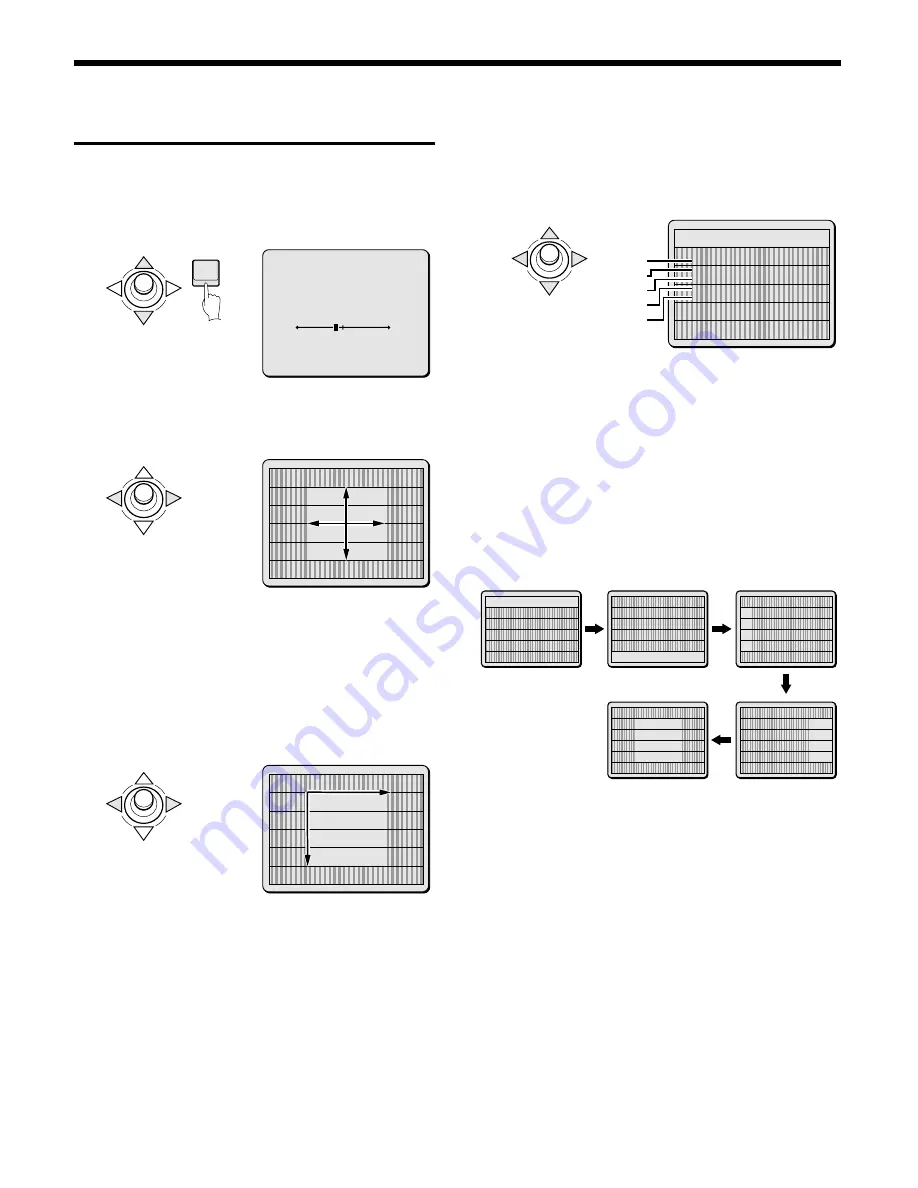
CAMERA SETTINGS
Backlight compensation additional settings 2
••••
5 spot centerweighted average metering (CENT)
1
Use the joystick lever (
d
or
c
) to select CENT, then
press the ENTER button.
The BLC SETTING (POSITION) screen will appear.
2
Use the joystick lever (
d
or
c
) to shift the position of the
central light sensing zone.
The zone can be moved up or down and left or right.
Note:
••••
If the zone fills the right side it will become smaller.
••••
If the zone fills the bottom side it will become smaller.
3
Press the ENTER button.
The BLC SETTING (SIZE) screen will appear.
4
Use the joystick lever (
d
or
c
) to adjust the size of the
central light sensing zone.
5
Press the ENTER button.
The BLC WINDOW WEIGHTING screen will appear.
6
Use the joystick lever (
j
or
l
) to select a zone, then use
the joystick lever (
d
or
c
) to adjust weighting.
Each setting will change as shown in the illustration.
The area from each of the zones 0 – 7, except CENTER, can
be adjusted.
1
TOP:
Weighting is at top.
2
BOTTOM:
Weighting is at bottom.
3
LEFT:
Weighting is at left.
4
RIGHT:
Weighting is at right.
5
CENT (FIX):
Center weighting is fixed by the number 7.
Example of setting the mask in the center weighting position.
7
Canceling a settings screen
••••
Use the joystick lever (
l
) to select BACK for MENU, then
press the ENTER button. The IRIS SETTING screen will
reappear.
••••
To return to the normal screen, use the joystick lever (
l
c
) to select END for MENU, then press the ENTER button.
ENTER
IRIS SETTING
BLC CENT ‚
SENSE UP OFF
(LEVEL)
40
PRESET OFF
MENU BACK
BLC SETTING
(POSITION)
BLC SETTING
(SIZE)
BLC WINDOW WEIGHTING
TOP 0
BOTTOM 0
LEFT 0
RIGHT 0
CENTER(FIX) 7
PRESET OFF
MENU BACK
1
2
3
4
5
BLC WINDOW WEIGHTING
TOP 0
BOTTOM 0
LEFT 0
RIGHT 0
CENTER(FIX) 7
PRESET OFF
MENU BACK
BLC WINDOW WEIGHTING
TOP 0
BOTTOM 0
LEFT 0
RIGHT 0
CENTER(FIX) 7
PRESET OFF
MENU BACK
BLC WINDOW WEIGHTING
TOP 0
BOTTOM 0
LEFT 0
RIGHT 0
CENTER(FIX) 7
PRESET OFF
MENU BACK
BLC WINDOW WEIGHTING
TOP 0
BOTTOM 0
LEFT 0
RIGHT 0
CENTER(FIX) 7
PRESET OFF
MENU BACK
BLC WINDOW WEIGHTING
TOP 0
BOTTOM 0
LEFT 0
RIGHT 0
CENTER(FIX) 7
PRESET OFF
MENU BACK
1
2
3
4
5
English
–
29 –






























