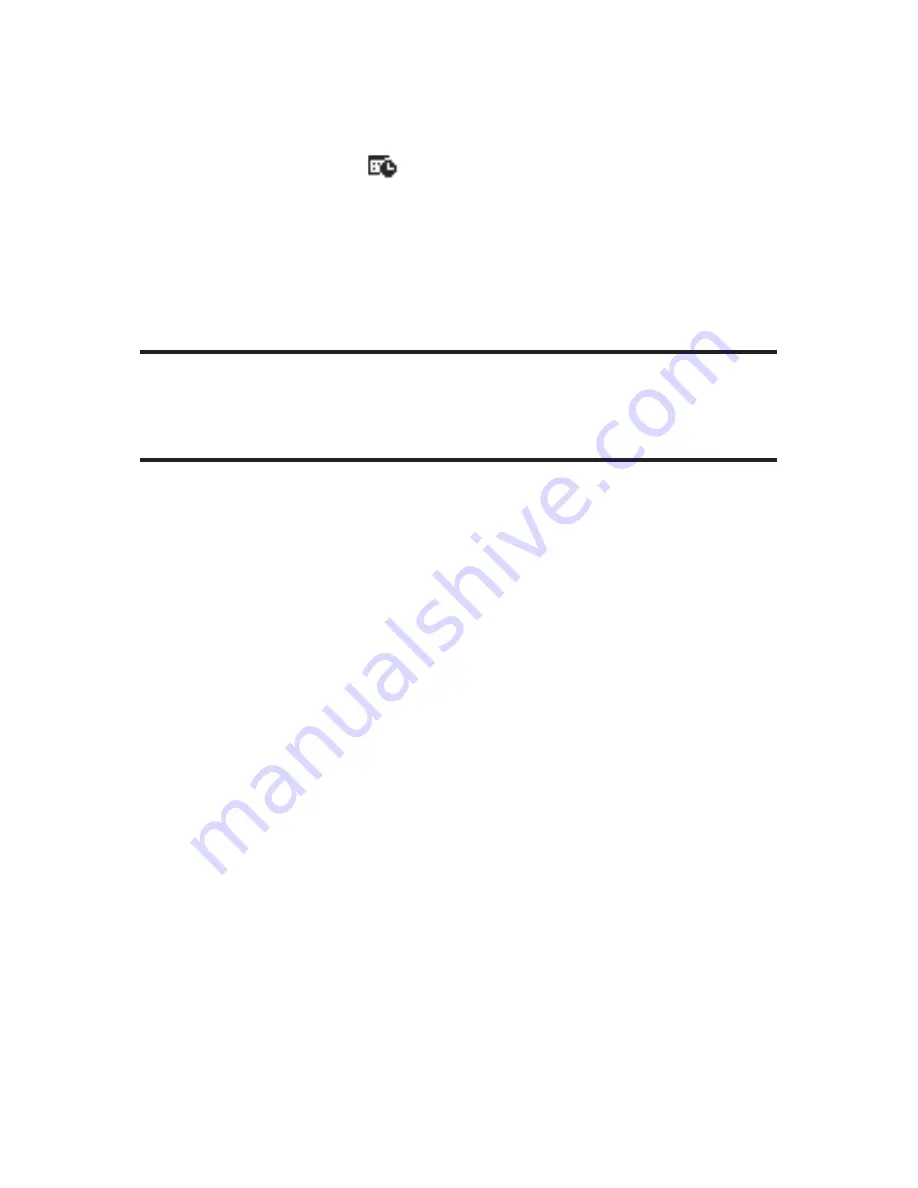
142
Section 2H: Using the Phone’s Calendar and Tools
Event Alert Menu
When you have an event alarm scheduled, your phone alerts
you and displays the
icon and the event summary.
To silence an event alert:
Press any key to stop an event alert. (The alarm will
snooze and then sound again after 10 minutes.)
Press
Dismiss
(right softkey) to dismiss the event.
Note:
If you press
E
before checking your event,
Events
(right softkey)
appears in standby mode. Press
Events
(right softkey) to display the event
and press
M
to see the event details. To cancel snoozing, press
Dismiss
(right softkey) while the event list is displayed.
Viewing Events
To view your scheduled events:
1.
Press
M
to access the main menu.
2.
Select
Tools/Extras
and press
M
.
3.
Select
Calendar
and press
M
.
4.
Select the date for which you set events and press
M
.
(The selected day’s events list will display.)
Содержание RL-4930
Страница 2: ......
Страница 9: ...Getting Started Section 1 ...
Страница 10: ...2 ...
Страница 18: ...10 ...
Страница 19: ...Your Sprint PCS Phone Section 2 ...
Страница 20: ...12 ...
Страница 60: ...52 ...
Страница 98: ...90 ...
Страница 110: ...102 ...
Страница 118: ...110 ...
Страница 132: ...124 ...
Страница 219: ...Sprint PCS Service Features Section 3 ...
Страница 220: ...212 ...
Страница 242: ...234 ...
Страница 268: ...260 ...
Страница 274: ...266 ...
Страница 275: ...Safety and Warranty Information Section 4 ...
Страница 276: ...268 ...
Страница 286: ...278 ...
Страница 292: ...284 ...






























