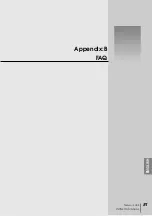66
Appendix
Examples of Connection
Peer-To-Peer connection
Connect the projector (PJ01) to the control computer (PC05) directly
Projector Name: PJ01
IP Address
: 192.168.0.2
Subnet Mask
: 255.255.255.0
Default Gateway
: 0.0.0.0
DNS :
0.0.0.0
Computer Name: PC10
IP Address
: 192.168.0.10
Subnet Mask
: 255.255.255.0
Default Gateway
:
DNS :
Computer Name: PC05
IP Address
: 192.168.0.5
Subnet Mask
: 255.255.255.0
Default Gateway
:
DNS :
Hub
Projector Name: PJ01
IP Address
: 192.168.0.2
Subnet Mask
: 255.255.255.0
Default Gateway
: 0.0.0.0
DNS :
0.0.0.0
Computer Name: PC05
IP Address
: 192.168.0.5
Subnet Mask
: 255.255.255.0
Default Gateway
:
DNS :
* UTP cross cable
Connect the projector (PJ01) to the control computer (PC05) via the hub.
✐
When the projector is connected to the computer directly without hub, the UTP cross cable
should be used .
Содержание PJ-NET ORGANIZER POA-PN10
Страница 9: ...Installation 1 9 Network Unit OWNER S MANUAL ENGLISH ...
Страница 25: ...Basic Setting and Operation 25 Network Unit OWNER S MANUAL ENGLISH 2 ...
Страница 35: ...Controlling the Projector 35 Network Unit OWNER S MANUAL ENGLISH 3 ...
Страница 50: ...50 Controlling the Projector ...
Страница 51: ...Controlling the Multi Projectors 51 Network Unit OWNER S MANUAL ENGLISH 4 ...
Страница 57: ...Use of Serial Port 57 Network Unit OWNER S MANUAL ENGLISH 5 ...
Страница 65: ...Appendix A 65 Network Unit OWNER S MANUAL ENGLISH 6 Connection examples Web browser setting Technical data ...
Страница 80: ...80 Appendix ...
Страница 81: ...Appendix B FAQ 81 Network Unit OWNER S MANUAL ENGLISH ...
Страница 89: ...89 Network Unit OWNER S MANUAL Appendix ENGLISH ...
Страница 90: ...Printed in Japan Part No 610 306 1474 1AA6P1P3990 IDLB SANYO Electric Co Ltd ...