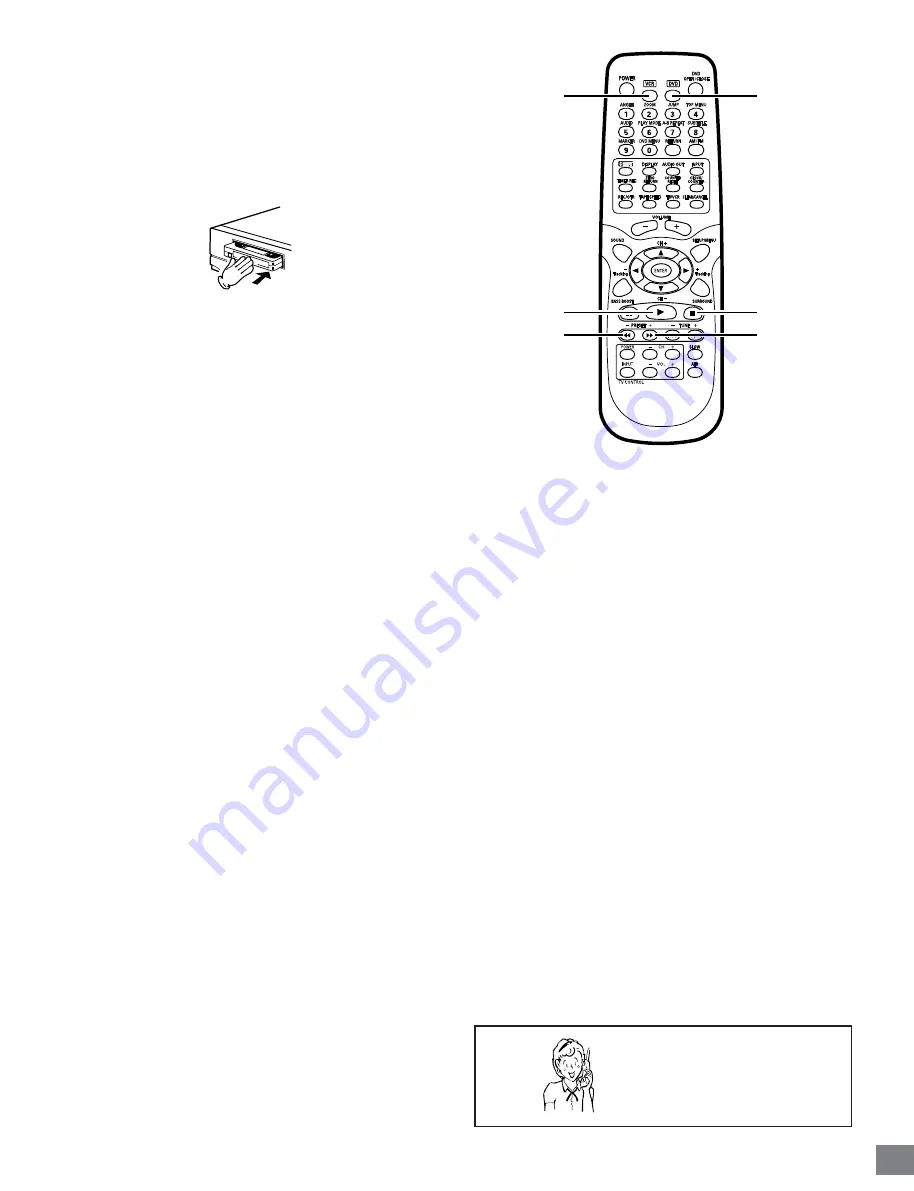
-E28-
Basic Playback
Preparation:
•
Turn ON the TV and set to the video input mode.
•
Press [VCR] to select the VCR mode. (The VCR indicator will
light.)
1. Load a prerecorded tape (When loading a cassette tape
without the erase prevention tab, playback will start
automatically).
2. Press [
a
].
• Playback will start.
• “
a
” will appear on the screen for about 4 seconds.
To stop playback
Press [
n
] once.
The tape will stop but remain fully loaded and ready to play.
“
n
” will appear on the screen for about 4 seconds.
To rewind the tape or forward it rapidly
1. Stop the playback or recording with [
n
].
2. To rewind the tape, press [
d
].
•
“
d
” will appear on the screen for about 4 seconds.
To forward the tape, press [
c
].
•
“
c
” will appear on the screen for about 4 seconds.
3. To stop the tape-winding, press [
n
]. To switch to playback
directly (without STOP), press [
a
].
Forward/Reverse picture search mode
When the tape is being winded, you can switch to picture search
mode (see next page). To do this, press [
d
] or [
c
] and hold it
down. The unit will resume the tape winding as soon as the
button is released.
Notes:
•
This VCR selects the playback tape speed SP, LP or SLP
automatically.
•
The Cassette tape and DVD disc can be played back
simultaneously. If you press [VCR] or [DVD], the tape playback
and DVD playback alternate with each other on the screen.
•
When you select the VCR mode during DVD playback, DVD
playback will stop automatically after approx. 5 minutes.
a
d
VCR
DVD
n
c
Need help? Call
1-800-813-3435






























