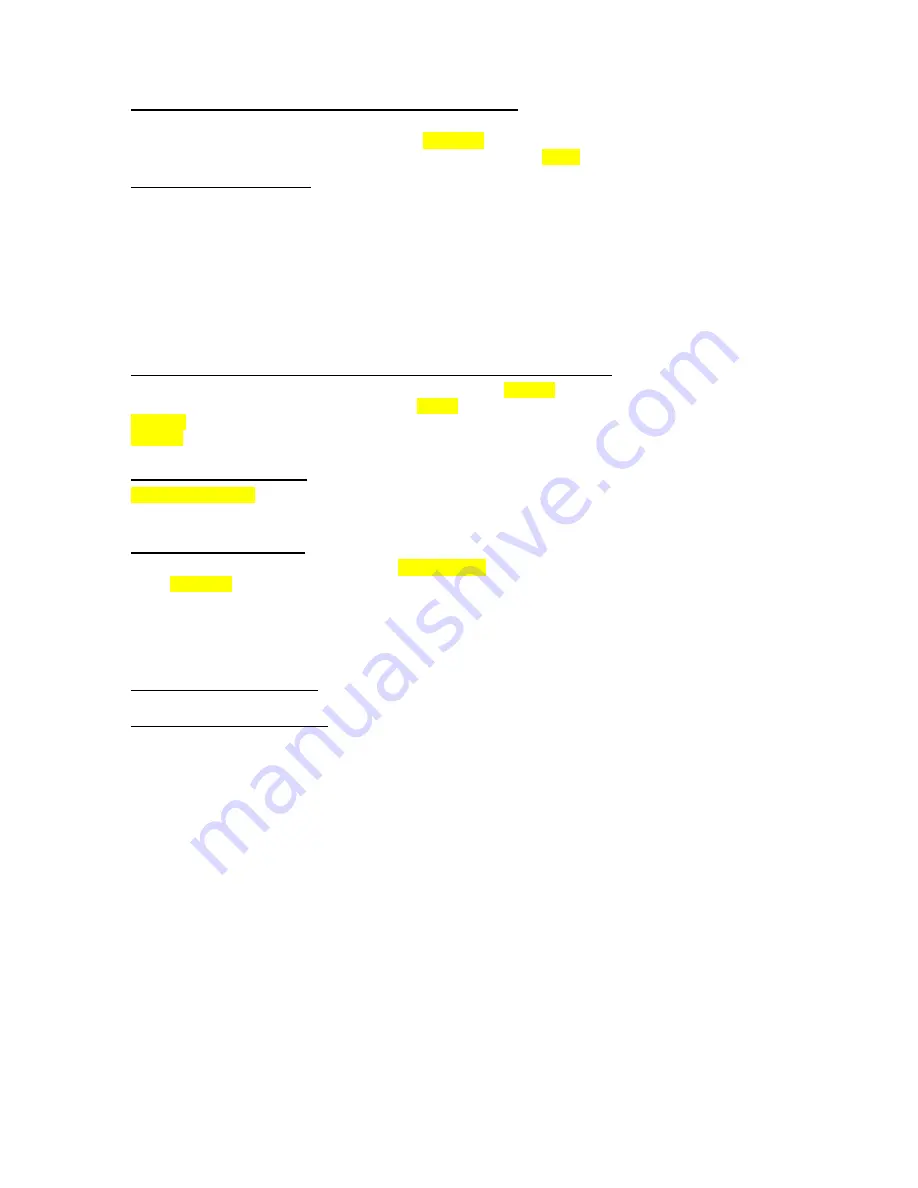
44
10.4 How to Initiate and Stop Recording Process
After being sure about your device setup and general recording setup, be sure there is a recordable DVD in
tray. Now you are ready to record. Then press RECORD key on your remote control or front panel of device.
Recording process will start. To stop the recording process, press STOP button.
OTR (One Touch Recording)
Every press of
RECORD
key will increase recording time for 30 minutes after recording has been
started.
The timer list is circular so after the maximum recording time, it returns back to the beginning. OTR time
periods are followed as:
HQ: 30 min, 60 min
SP: 30 min, 60 min, 90 min, 120 min
LP : 30 min, 60 min, 90 min, 120 min, 150 min
EP : 30 min, 60 min, 90 min, 120 min, 150 min, 180 min, 210 min, 240 min
SLP : 30 min, 60 min, 90 min, 120 min, 150 min, 180 min, 210 min, 240 min, 270 min, 300 min, 330 min, 360
min
10.5 How to Watch Another Channel at TV During Recording
This feature is valid only for scart connection to TV. Press TV/DVD key on remote control. This will disable
the scart output of the unit. By using program
5
/
6
or numerical keys of your TV remote control and press
SELECT, you can watch other channels. In order to enable the scart output of the DVD recorder, press
TV/DVD key again.
10.6 Inserting Chapter
INSERT CHAPTER key on the remote control divides current chapter into two chapters from the moment
you press this key.
10.7 Pause Recording
In order to pause recording process, press PLAY/PAUSE
(
►
/
;
)
key.
Press RECORD key to resume recording.
NOTE:
If you try recording to a pre-recorded DVD+RW disc that is recorded on different platform or PC, a
warning message will be appeared. This message explains that the disc is not compatible and it has to be
erased. Select Yes to erase disc or No to cancel erase and record operation.
11. TIMER RECORDING
11.1 General Information
You can use programmed recording (timer) to automatically start and stop a recording at a later time. The
DVD Recorder will switch to the selected program number and begin recording at the selected time.
To make a programmed recording, your DVD recorder needs to know:
-
the input source you want to make recording (FreeView program number,
Scart,
Composite,S-Video)
-
the recording quality (HQ, SP, LP, EP, SLP)
-
the mode of the recording (once, daily, weekly)
-
the date you want to make the recording
-
the start and stop time of the recording
You can also set timer for recording by electronic program guide (EPG) in FreeView mode.
NOTE
: At least 1 min is required between two succeeding record settings.
NOTE
: If a timer is set at between 03:00 and 03:30 AM, your device would not make OAD and not search for
new SW in the air.






















