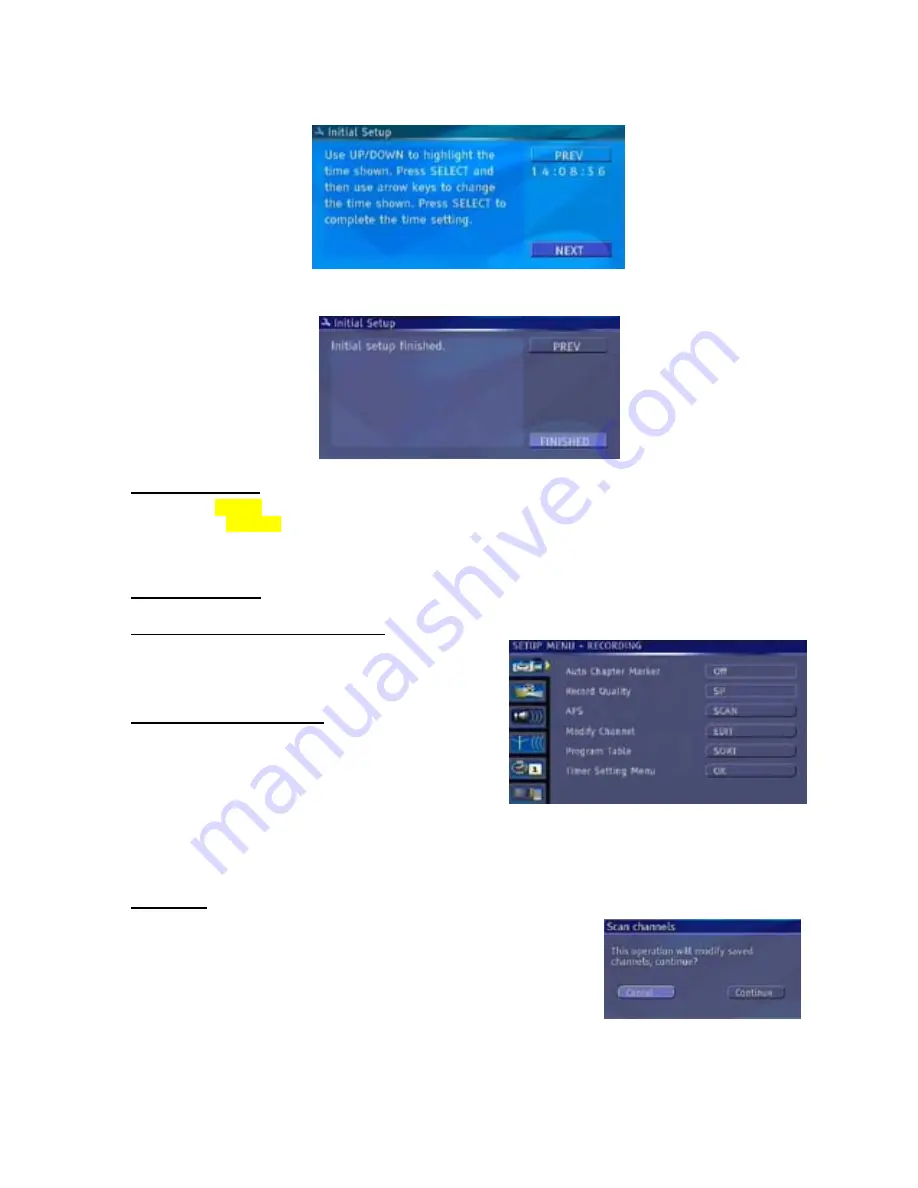
24
You can also set system time with the same steps as written above.
Finish the initial setup.
2. SETUP MENU
If you press SETUP key on the remote control, a menu will be displayed. You can use arrow keys for
navigation and SELECT key to change highlighted option.
NOTE:
Some setup menu items may not be avaliable according to tuner mode analogue or digital.
2.1 RECORDING
2.1.1 AUTO CHAPTER MARKER
You can select one of the time periods (5min, 10min,
20min, 30min) for automatic chapter insertion or cancel
this function by choosing “Off” option.
2.1.2 RECORD QUALITY
You can choose the quality level for custom recording.
Each quality level offers different recording time period,
listed below:
- HQ
: High Quality – 60 min
- SP
: Standard Play – 120 min
- LP
: Long Play – 180 min
- EP
: Extended Play – 240 min
- SLP : Super Long Play – 360 min
NOTE:
This menu item will be active only in monitor mode.
2.1.3 APS
Makes automatic scan of all analogue channels preset at the antenna.
Initially, it deletes current channel list. To confirm this, a warning message
appears on the screen. If you choose to continue, it starts scanning
analogue channels.
NOTE:
This menu item will be active only in monitor mode.
NOTE:
If you do not get audio properly, please see TroubleShooting part.
NOTE:
APS operation may take long time.






























