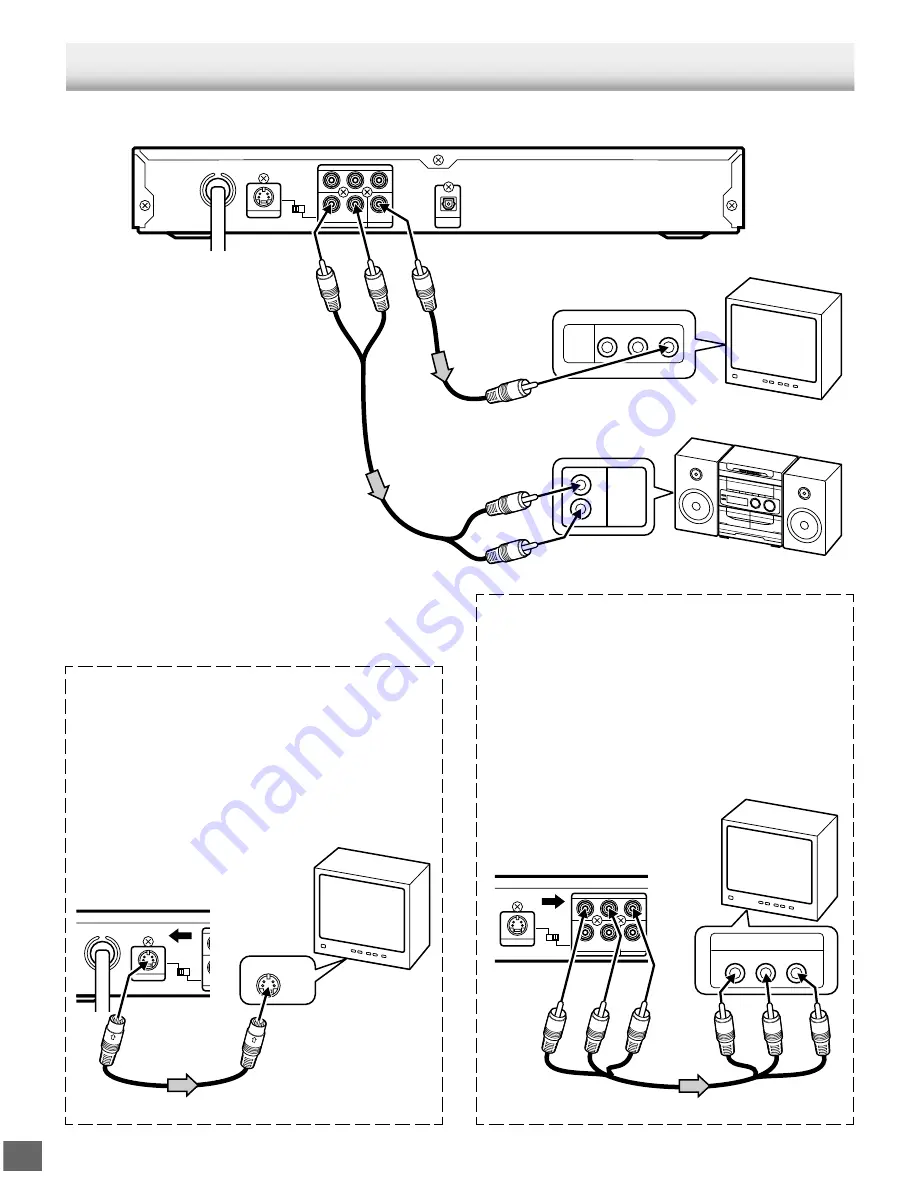
-E9-
AUDIO
INPUT
R
L
R-AUDIO-L
VIDEO
AUDIO
VIDEO
INPUT
1
Y
R
L
P
B
P
R
AUDIO OUT
VIDEO OUT
COMPONENT VIDEO OUT
OPT.
DIGITAL
OUT
VIDEO OUT
SELECT
S
COMPONENT
S-VIDEO OUT
S-VIDEO IN 1
Y
R
VIDEO OUT
SELECT
S
COMPONENT
S-VIDEO OUT
Y
R
L
P
B
P
R
AUDIO OUT
VIDEO OUT
COMPONENT VIDEO OUT
VIDEO OUT
SELECT
S
COMPONENT
S-VIDEO OUT
COMPONENT VIDEO INPUT
Y
P
B
P
R
ADDITIONAL CONNECTION EXAMPLES
Connecting to an Audio System and TV (Example 3)
Connect the DVD video player to an Audio System and a TV.
Notes:
•
Please refer to the instruction manual of
your Audio System and TV.
•
When you connect the DVD video player
to other equipment, be sure to turn off the
power and disconnect all of the equipment
from the wall outlet until all the
connections have been made.
•
Do not connect the DVD video player to a
VCR directly. The playback picture will
be distorted because DVD video discs
are copy protected.
Using the S-VIDEO jack
Note:
Please follow the steps before turn on the power.
1. If your TV has the S-video input jack, connect the DVD video
player with the S-video cable (not supplied). (The VIDEO
OUT jack connection is not necessary.)
You can enjoy clearer picture playback.
2. Set the VIDEO OUT SELECT switch to the S position.
3. You also need to connect the left and right audio cables (not
supplied) to the AUDIO OUT jacks of DVD video player and
the Audio input jacks of the Audio System.
Using the COMPONENT VIDEO OUT jacks
Note:
Please follow the steps before turn on the power.
1. If your TV has the component video input jacks, connect the
DVD video player to these jacks. (The VIDEO OUT or S-
VIDEO OUT jack connection is not necessary.)
You can enjoy high quality picture playback.
2. Set the VIDEO OUT SELECT switch to the COMPONENT
position.
3. You also need to connect the left and right audio cables (not
supplied) to the AUDIO OUT jacks of DVD video player and
the Audio input jacks of the Audio System.
4. Set the DVD video player to
the INTERLACE position.
See page E13.
*Please consult your local audio/video dealer.
DVD video player
*Please consult your local audio/video dealer.
To S-video input jack
*S-video cable
(not supplied)
To S-VIDEO
OUT jack
TV
DVD video player
Audio System
*Video cable
(not supplied)
*Audio cable
(not supplied)
(Red) R
To video input (Yellow)
(White) L
(White) L
TV with Audio/Video input jacks
To VIDEO OUT jack
(Yellow)
To AUDIO OUT jacks
To AC 120V, 60Hz
(Red) R
*Component video cable (not supplied)
Green
Red
Blue
Green
Red
Blue
TV
To audio input jacks
Содержание DVD-SL25
Страница 36: ... E35 SANYO Canada Inc Printed in China ...











































