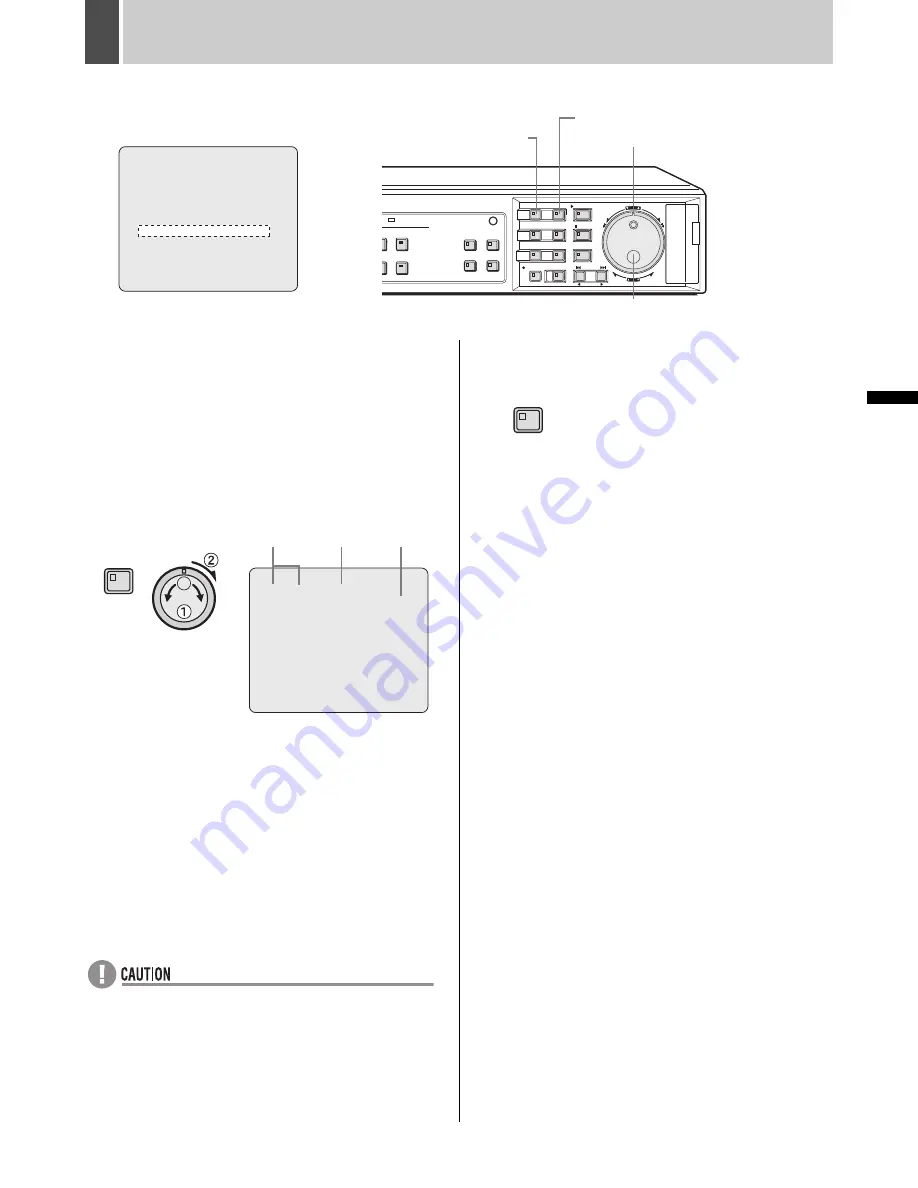
108
English
SE
TTIN
GS
7
INITIALIZATION LOG
Use the following procedure to display the eight most
recent entries in the initialization and re-recording log for
the hard disk.
1
Press the [MENU] button and turn the
jog dial to select “6. INITIALIZATION
LOG”, and then turn the shuttle dial
clockwise.
The <INITIALIZATION LOG> screen is displayed.
(1) DATE/TIME
Displays the date and time of the operation.
(2) AREA
Displays the area on which the operation was
performed.
(3) Operation class
Displays the operation performed as either of the
following:
z
INITIALIZED
z
AREA RESET
z
“INITIALIZED” is displayed when recording areas have
been changed.
2
Press the [EXIT/OSD] button.
The display returns to the normal screen.
<MAIN MENU>
1.INITIAL SET ->
2.RECORD SET ->
3.GENERAL SET ->
4.SCREEN SET ->
5.POWER LOSS/USED TIME ->
6.INITIALIZATION LOG ->
7.COPY MENU SETTINGS ->
MOVE:JOG SELECT:SHUTTLE
Main menu
CARD
CARD
MENU
RESET
EJECT
[EXIT/OSD] button
Jog dial
[MENU] button
Shuttle dial
<INITIALIZATION LOG>
DATE TIME AREA
10-26 18:25 ALL AREAS (INITIALIZED)
10-26 23:18 ALL AREAS (INITIALIZED)
10-26 23:18 ARCHIVE (AREA RESET)
10-26 23:18 ALARM REC (AREA RESET)
10-26 23:18 NORMAL REC (AREA RESET)
10-26 23:16 ALL AREAS (INITIALIZED)
10-26 23:15 ALL AREAS (INITIALIZED)
----- --:-- ------ (------)
MENU
(1)
(2)
(3)
EXIT/OSD
e00_l8hbg_us_7.book Page 108 Thursday, November 25, 2004 1:44 PM
Содержание DSR-3709
Страница 126: ......
















































