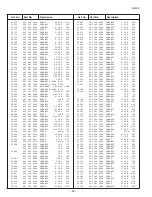-18-
Mechanical Disassembly
PC INPUT
I
N
P
U
T
Y - C
B
/P
B
- C
R
/P
R
L-AUDIO-R
A
V
1
A
V
3
(COMPONENT)
M
O
N
I
T
O
R
S-VIDEO
A
V
4
AUDIO
(L/R)
L-AUDIO-R
VIDEO
(COMPONENT)
L-AUDIO-R
VIDEO
O
U
T
P
U
T
(FOR SERVICE)
1. Stand Removal
1. Position TV face down on a padded or cushioned surface to protect the screen and finish.
2. Remove 10 screws to take the stand off.
CAUTION:
Hold the stand firmly as you remove the last screw.
2. Cabinet Back Removal
Remove Screw-A (3mm X 12mm, 14 screws), Screw-B (3mm x 6mm, 2 screws) and Screw-C (4mm x 20 mm, 8
screws), then remove the Cabinet Back.
Screw
Screw-A
Screw-B
Screw-A
Screw-A
Screw-A
Screw-A
Screw-C
Note: Cabinet Back can be removed even if it does not remove a stand.