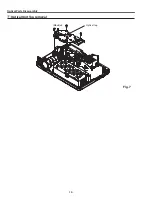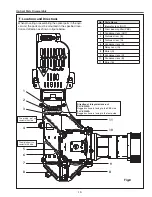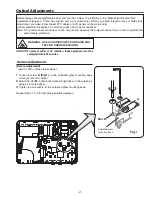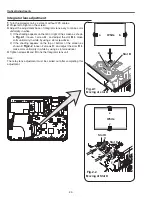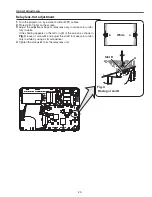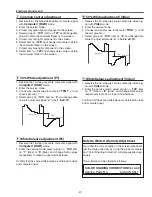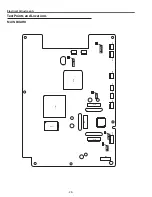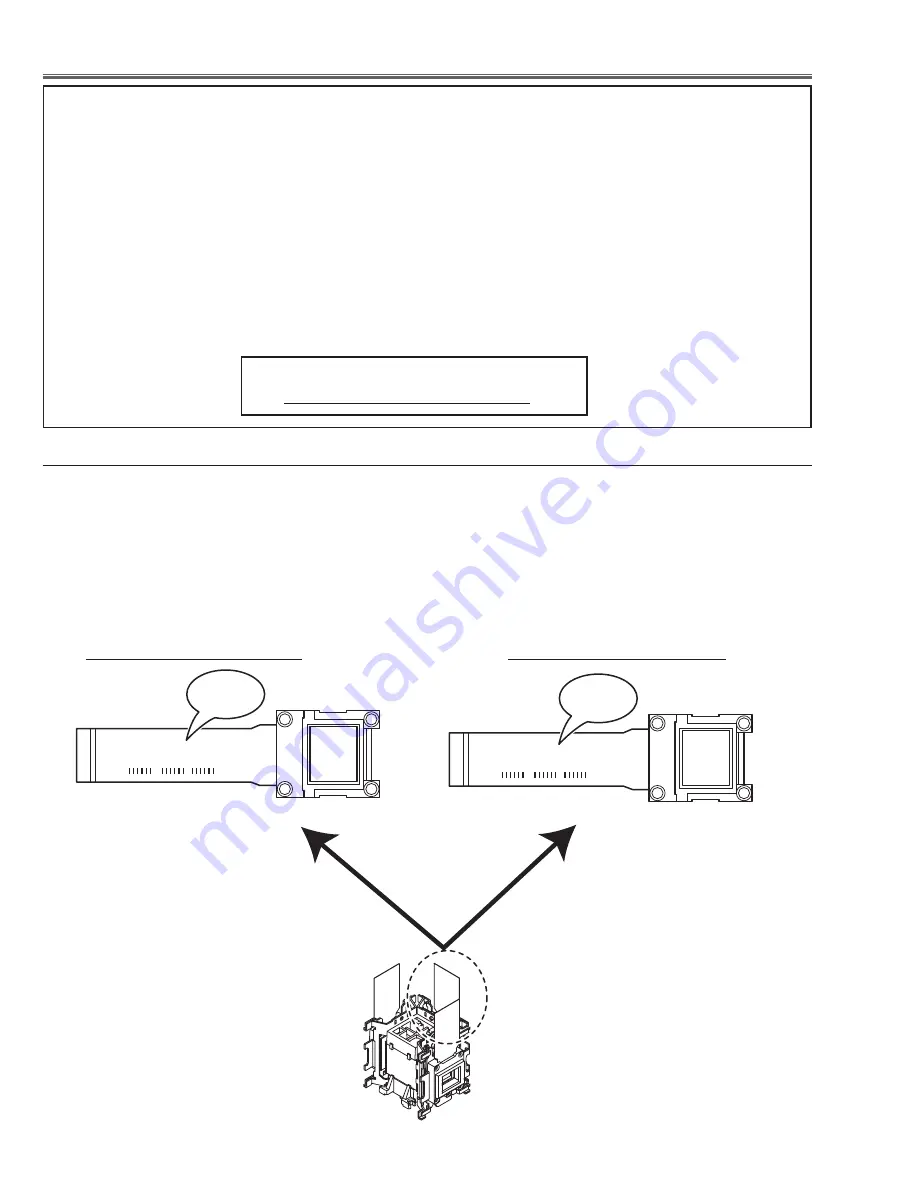
-16-
-19(
#"
(
-19(
#"
(
G-LCD PANEL
Optical Parts Disassembly
IMPortANt NotIce on Lcd Panel/Prism Ass'y replacement
LCD panels used for this model can not be replaced separately. Do not disassemble the LCD Panel/Prism Ass’y.
These LCD panels are installed with precision at the factory. When replacing the LCD panel, should be replaced
whole of the LCD panels and prism ass’y at once.
After replacing LCD Panel/Prism ass’y, please check the following points.
- Check that there is no color shading at the top, bottom, left or right of the screen. If there is, try to remove the
shading following to the chapter “Optical Adjustment”.
- Check the white balance. If it needs the adjustment, adjust the white balance following to the “White Balance Ad-
justment” , “Gamma Adjustment” and “Common Centre Adjustment” in the chapter “Electrical Adjustment”.
- Check the white uniformity on the screen.
If you find the color shading at the some part of the screen, it needs to take the color shading adjustment. This
adjustment should be performed by a computer and it also requires a special software “Color Shading Correction”.
The software will be supplied separately and can be ordered as follows;
coLor SHAdING correctIoN Ver. 4.00
Service Parts No. 645 075 9611
Panel Type Check
There are types of LCD Panel/Prism Ass'y for this model. Either L-Type or R-Type LCD Panel/Prism Ass'y is used
on the projector. Check which type of LCD Panel/Prism Ass'y is used with the figure below.
When replacing the LCD Panel/Prism Ass'y, you need to take "Panel Type Check and Setting" on the Electrical Adjust-
ment for the replaced LCD Panel/Prism Ass'y.
The gamma-characteristics is different between L-Type and R-Type LCD Panel/Prism Ass'y.
How to check the type of LcdPanel/Prism Ass'y
Check the printed number on the flat cable of the G-LCD Panel.
L-type Lcd Panel/Prism Ass'y
r-type Lcd Panel/Prism Ass'y
Fig.4-2
Содержание 1 122 356 20
Страница 18: ... 18 Optical Parts Disassembly m Optical Unit Top removal M3x8 x5 Optical top Fig 7 ...
Страница 53: ... 53 IC Block Diagrams FA5502 P F Control IC621 L3E6100D D A S H LCD Driver IC501 IC531 IC561 ...
Страница 54: ... 54 IC Block Diagrams L3E07072 LCD Driver Gamma Correction IC401 M62393 DAC IC3531 ...
Страница 55: ... 55 IC Block Diagrams NJW1141 Audio Control IC5001 ...
Страница 74: ...Key No Part No Description Key No Part No Description KR6 XW55A00 KP6 XW50A00 Electrical Parts List 74 ...
Страница 81: ...KR6 XW55A00 KP6 XW50A00 81 Mechanical Parts List ...
Страница 82: ... KR6AD Jun 2007 DC 350 Printed in Japan SANYO Electric Co Ltd ...
Страница 92: ...A8 SCH_KR6AD 1 3 4 5 6 7 8 9 10 11 1 13 14 15 16 A B C D E F G H I J K L A B C D E F G H I J K L NO DATA ...