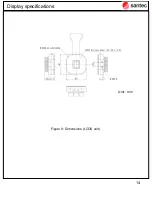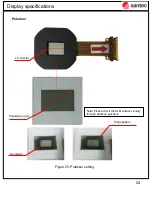<AR coating option>
Item
Units
Ordering code number
-01
-02
-03
-04
-12
-
AR coat range
450-550
750-850
1000-1100
1500-1600
400-800
nm
AR coat reflectance
4)
<1.5
%
4)Angle of incidence = 0 degree
Parameter
-14
450-550 / 1500-1600
<0.5
<0.6
<Optical Characteristics>
Min
Max
Units
Notes
450
1600
nm
(Refer to appended table about AR coating option)
2
p
-
rad.
-
%
Depending on specified wavelength range
%
-
m
m
-
mm
Active area
pixels
-
ms
Depending on LCOS phase pattern
Hz
-
rad.
-
bit
-
W/cm
2
1550nm CW, 2.0mm beam diameter
15
35
°C
No condensation
0
40
°C
No condensation
1) Specification on the defect pixels are no object.
2) Tr, Tf : Response time between 10% and 90% levels at 25degC typ.
3) The value is not guaranteed.
<Electrical and Mechanical characteristics>
Min
Max
Units
Notes
-
-
Hz
-
100
240
VAC
-
mm
-
All-in-one model
kg
-
Separate model
kg
-
-
Width x Depth x Height
117.6 x 117.6 x 33.7
Weight
0.39
0.48
Control software
GUI for windows
Item
Interface
Digital Video Interface (DVI-D),
USB3.0 (typeB)
DVI frame rate
60
Input voltage to AC adapter
Gray level
10 (1024)
Optical power handling
3)
Typ. 10
Operating temperature
Storage temperature
Response speed
2)
Typ. 300
LCOS drive frequency
1200
Relative phase fluctuation
Typ. <0.001
p
Pixel size / pitch
7.8 / 8.0
Panel size
(H)15.36 x (V)9.6
Addressable Active matrix
1)
(H)1920 x (V)1200
Item
Wavelength Range
Phase shift
Panel reflectivity
Typ. >80
Aperture ratio
95
9
Display specifications
2. Display specifications
2.1 Parameters
Table 1: Specifications
.
Содержание LCOS-SLM
Страница 6: ...6 Introduction Figure 2 LCOS unit handling...
Страница 8: ...8 Introduction 1 5 Warranty The warranty of the product is based on santec document Doc SA 15 0308...
Страница 11: ...Figure 5 AR reflectivity angle 30 degree 11 Display specifications Reference data Reference data...
Страница 12: ...12 Display specifications Figure 6 Dimensions All in one model Unit mm...
Страница 13: ...13 Display specifications Figure 7 Dimensions Separate model Unit mm...
Страница 14: ...14 Display specifications Figure 8 Dimensions LCOS unit Unit mm...
Страница 23: ...23 Figure 24 Side view Display specifications 6 M2 6 screw hole for mounting...
Страница 36: ...36 2 Please select Browse my computer for driver software Software package...
Страница 37: ...37 3 Select adequate OS folder on attached CD contents Software package...
Страница 38: ...38 4 Installation of USB driver Software package...
Страница 42: ...42 6 If you launch the GUI after installation click the checkbox and click Finish Software package...
Страница 51: ...51 4 2 2 8 Set CSV pattern The preview of specified display data is displayed Software package...
Страница 70: ...70 4 3 3 Effective area of BMP image Software package...
Страница 73: ...3 Start calculation 73 Software package The created CGH image and the display image appear after file saving...