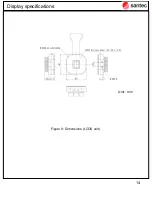2
Contents
Notes to Users
1) Copyright 2018, santec Corporation. All rights reserved. No part of this Operation
Manual may be reproduced or transmitted in any form or by any means, electronic
or mechanical, for any purpose, without the prior written permission of santec.
2) Information in this Operation Manual is subject to change without notice.
3) Information of this Operation Manual is prepared with careful examination, however, in
the event of any mistake, please contact us.
Notes in Bringing This Product Out of Japan
1) When this product is brought out of Japan, some laws or regulations of a destination
country may prohibit this product from being used there. In such countries, the use
of this product may lead to punishment. Please note, that in such cases santec
Corporation shall not be held responsible in any way.
2) When this product is exported (or brought out of Japan), this product is applicable to a
strategic material specified in the “Foreign Exchange and Foreign Trade Control
Law”, then under law of the Japanese Government, an export permit is required.
Содержание LCOS-SLM
Страница 6: ...6 Introduction Figure 2 LCOS unit handling...
Страница 8: ...8 Introduction 1 5 Warranty The warranty of the product is based on santec document Doc SA 15 0308...
Страница 11: ...Figure 5 AR reflectivity angle 30 degree 11 Display specifications Reference data Reference data...
Страница 12: ...12 Display specifications Figure 6 Dimensions All in one model Unit mm...
Страница 13: ...13 Display specifications Figure 7 Dimensions Separate model Unit mm...
Страница 14: ...14 Display specifications Figure 8 Dimensions LCOS unit Unit mm...
Страница 23: ...23 Figure 24 Side view Display specifications 6 M2 6 screw hole for mounting...
Страница 36: ...36 2 Please select Browse my computer for driver software Software package...
Страница 37: ...37 3 Select adequate OS folder on attached CD contents Software package...
Страница 38: ...38 4 Installation of USB driver Software package...
Страница 42: ...42 6 If you launch the GUI after installation click the checkbox and click Finish Software package...
Страница 51: ...51 4 2 2 8 Set CSV pattern The preview of specified display data is displayed Software package...
Страница 70: ...70 4 3 3 Effective area of BMP image Software package...
Страница 73: ...3 Start calculation 73 Software package The created CGH image and the display image appear after file saving...