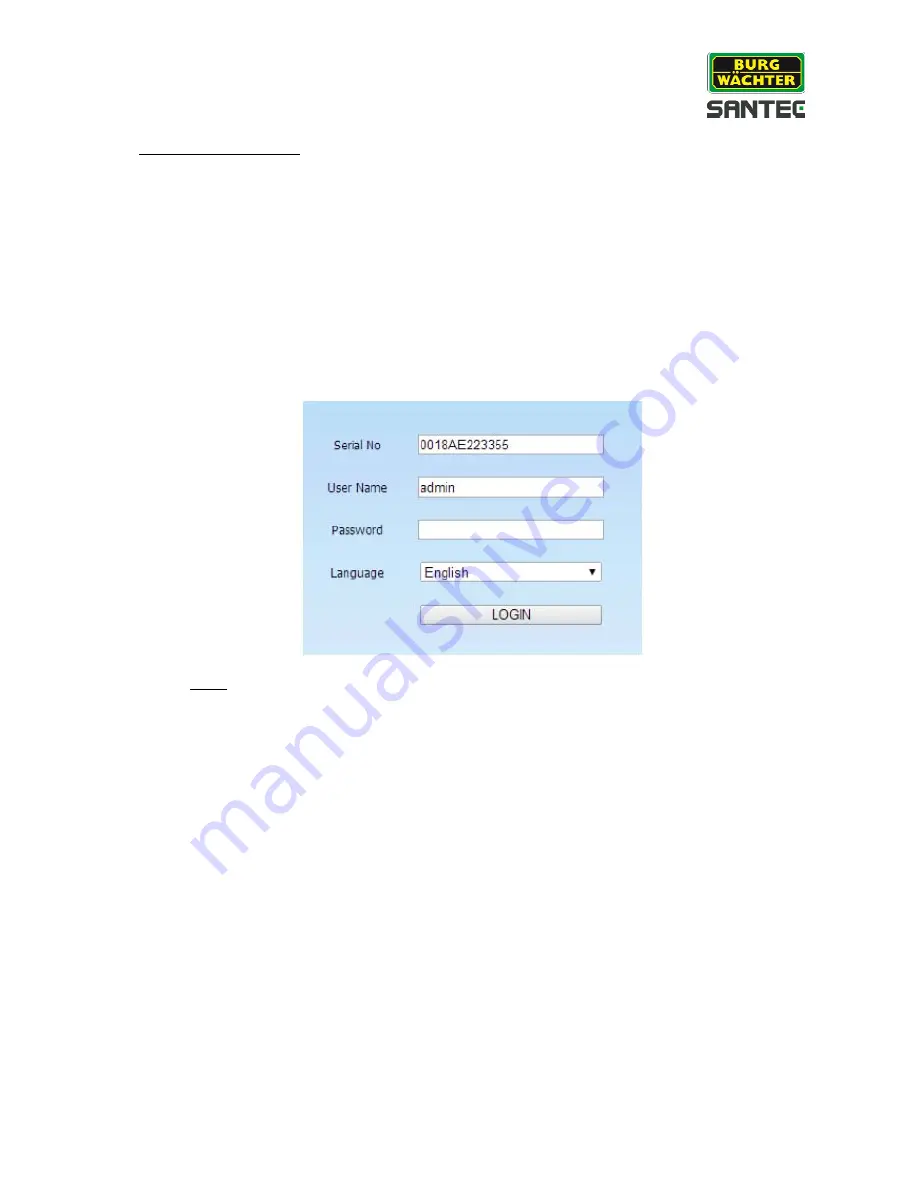
Bedienungsanleitung /
User manual
DSR-2504H, DSR-2516H
_________________________________________________________________________________
- 135 -
Calling up the recorder:
Once the preparations on the recorder are completed, you can access the recorder via the
web.
1. Open your web browser.
2. Enter www.autonat.com into the address field.
3. If you access the recorder via the web for the first time, an ActiveX plugin will be
downloaded automatically. Please accept the installation.
4. Once the ActiveX plugin has been installed successfully, the following login window
pops up:
Note:
The layout of the login window may vary depending on your web browser.
Serial number:
Enter the MAC address of your recorder. You can find it here:
Main menu
Information
Network
(see chapter 8.4)
User name:
Your user name for the recorder.
Password:
Your password for the recorder.






























