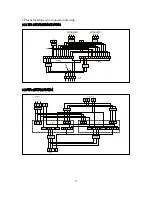Отзывы:
Нет отзывов
Похожие инструкции для 3C3 EX 20KS

SE1000
Бренд: ICA Страницы: 21

BladeUPS Series
Бренд: Eaton Страницы: 32

SMART1200LCD
Бренд: Tripp Lite Страницы: 12

S8BA-24D24D480SBF
Бренд: Omron Страницы: 82

Extended Battery Pack Pro
Бренд: a-TroniX Страницы: 14

1500VA
Бренд: Centralion Страницы: 37

DS300-110 Series
Бренд: Tescom Страницы: 67

C400R-010-B
Бренд: CertaUPS Страницы: 54

SmartOnline SU1000XL
Бренд: Tripp Lite Страницы: 18

C200-1000
Бренд: CertaUPS Страницы: 2

5PX 1000 RT2U
Бренд: Eaton Страницы: 25

SG 225
Бренд: GE Страницы: 79

5594-1AX
Бренд: IBM Страницы: 74

MLP-300-1
Бренд: Falcon Страницы: 6

SPS.HOME
Бренд: Salicru Страницы: 12

53950
Бренд: Qoltec Страницы: 6

PR1236DT-B
Бренд: Precision Power Страницы: 2

XANTO 10000
Бренд: Online Страницы: 12