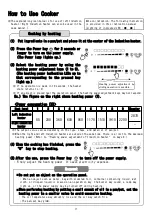14
Phenomenon
Point to check
Remedy
and
are
displayed on the display and
heating is stopped.
●The temperature inside the
main body has become high and
the overheating prevention
function is working.
Is the air inlet or outlet port
covered? (For positions of
inlet/outlet ports, refer to
page 5.)
●Is a vacant pan/pot heated?
The overheating prevention
function may have worked.
●Remove the covering object,
cool the cooker for a while,
and then use it.
●Turn off the power supply,
cool the cooker for a while,
and then use it.
and
are
displayed on the display and
operation is disabled.
●The power source voltage is
abnormal.
●Incorrect power source
connection may be made. Turn
off the power supply and make
a request for repair.
and
are
displayed on the display and
heating is stopped.
●Is there any object covering
the air inlet port? (For the
position of the air inlet
port, refer to page 5.)
●Remove the object covering the
air inlet port, and then
operate the cooker again.
●The cooling fan may have
failed. Turn off the power
supply and make a request for
repair.
and
or
and
are displayed on
the display and operation is
disabled.
●The sensor inside the cooker
is abnormal.
●The sensor inside the cooker
may have failed. Turn off the
power supply and make a
request for repair.
Pressing an operation key
causes no response. (When
power is in ON)
●Is an adhesive bandage, finger
sack or glove on your finger?
●Is there any object placed on
an operation key? Is there
dirt or water on an operation
key?
●Are two or more operation keys
pressed at the same time?
●Is the operation lock key ON?
●Touch operation keys directly
with your finger.
●Remove the object placed on
the operation panel. Turn off
the power supply and remove
dirt and water.
●Operate keys by touching them
one by one.
●Cancel the operation lock and
then make an operation. (Refer
to page 12.)
The trouble does not
correspond to any of the
above phenomena.
The display of indication
does not correspond to any
of the above displays.
●A component inside the heater
may have failed.
●A component inside the heater
may have failed. Turn off the
power supply and make a
request for repair.
Содержание SIH-BH327BTW
Страница 5: ...5 Names of Components Operation panel Body...
Страница 20: ......
Страница 21: ...SIH BH327BTW 220V 2 4 5 6 7 10 12 13 16 SANKAKOGYO IH...
Страница 22: ...2 1 2 3 1 2 3...
Страница 23: ...3...
Страница 24: ...4...
Страница 25: ...5 LED 10 10 9 LED LED LED LED LED Hot 10 P 10 11...
Страница 26: ...6 18 8 18 10 12 26 IH 12 2...
Страница 28: ...8 IH P7 LED 8 8 9 0 C1 290 350 C2 435 530 P7 2 LED 5 LED 5 LED 10 P7 LED 7 1 9 59 10...
Страница 29: ...9 OFF IH LED 1 kWh IH LED kWh IH 3520W IH 2 2 IH...
Страница 30: ...10 2 2 2 LED P6 P6 LED 2 LED...
Страница 31: ...11 LED P4 LED LED P4 LED ON 1 P9 LED...
Страница 32: ...12...
Страница 33: ...13 10 75...
Страница 34: ...14 220V 20A 2 0 3 5mm2 250V 20A...
Страница 35: ...15 100 70 0 0 100 5 5...