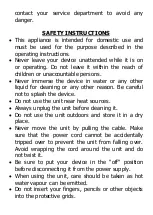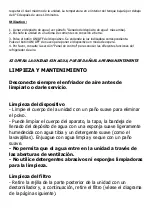3.
Mode :
Press the mode button to change the ventilation mode and select one of the
following modes: « Normal », « Natural » or « Sleep ».
-
« Normal » Mode :
To obtain a regular ventilation rate. You can use it at slow, medium
or fast speed.
-
« Natural » Mode :
The ventilation is done in alternating rhythms to simulate a natural
breeze. In this mode, the ventilation speed is predefined; it cannot be changed by the user.
-
« Sleep » Mode :
The ventilation switches to slow speed after a certain time.
4.
Speed (L/M/H buttons) :
The wind speed can be adjusted by pressing the L (slow), M
(medium) or H (fast) buttons.
5.
Cool :
Press the cooling button to start the cooling function. Press the button again to stop
the cooling function.
6.
Swing :
Press the "Swing" button to activate the oscillation function.
Filling the water tank :
1. Pull the water tank drawer out without forcing it.
2. Fill the tank with clean water, making sure that the water level is always between the MIN and
MAX markings, without exceeding the MAX level indicated on the water level indicator located at
the bottom of the front of the unit.
3. After filling, close the tank drawer again.
Note: To cool the air more efficiently, you can fill the tank with ice water.
The air cooler is delivered with 2 ice packs. Place the ice packs in the freezer for several hours,
making sure they are frozen. Then place them in the water tank before filling it with water so that
it does not overflow and so as to respect the maximum level of the unit. The temperature inside
the tank will drop below 8°C after about 10 minutes.
Using the air cooler :
1. Fill the water tank (see paragraph "Filling the water tank" above).
2. Plug the unit into an earthed wall outlet.
3. Press the ON/OFF button on the device. The corresponding indicator light comes on.
Press the ON/OFF button again to put the device into standby mode.
4. Please refer to the "Control Panel" section for the different functions of the air cooler.
IF YOU OPERATE THE UNIT WITHOUT WATER, YOU MAY PERMANENTLY
DAMAGE IT.
CLEANING AND MAINTENANCE
Always disconnect the air cooler before cleaning or
servicing it
.