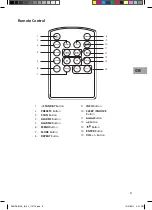iPod Operation
Selecting iPod Mode
Press the
MODE
button on the unit or the remote control repeatedly until the display shows
“
Switch to iPod
”.
Inserting the iPod
1. Insert the Universal iPod dock adapter (not included) into the iPod dock until it sits firmly
in place.
2. Insert your iPod into the iPod dock.
3. If the iPod is connected, “iPod Connected” will be displayed and the unit will start
playback. The iPod battery will automatically start to charge until it is fully charged.
4. Select your desired music and play the connected iPod as usual.
• Press the
ENTER
button on the unit or the
button on the remote control to start
/ pause playback.
• Press the
buttons on the remote control to select the previous or next song.
• Press the
MENU
button on the remote control to go to the previous iPod menu.
• Press the
buttons on the remote control to select the
iPod
menu and then press
the
ENTER
button on the remote control to enter the selected menu.
• Press the
REPEAT
button on the remote control to play songs repeatedly. Some of the
older iPod versions do not support this function.
The unit cannot show any music information of your iPod. Please view
the music information from your iPod’s display.
22
GB
S66IDAB10E_IB_5L_110715.indb 22
15/07/2011 5:01 PM
Содержание S66IDAB10E
Страница 2: ...S66IDAB10E_IB_5L_110715 indb 2 15 07 2011 5 01 PM...
Страница 3: ...S66IDAB10E_IB_5L_110715 indb 3 15 07 2011 5 01 PM...
Страница 101: ...S66IDAB10E_IB_5L_110715 indb 101 15 07 2011 5 01 PM...
Страница 102: ...S66IDAB10E_IB_5L_110715 indb 102 15 07 2011 5 01 PM...
Страница 103: ...S66IDAB10E_IB_5L_110715 indb 103 15 07 2011 5 01 PM...
Страница 104: ...S66IDAB10E_IB_5L_110715 indb 104 15 07 2011 5 01 PM...