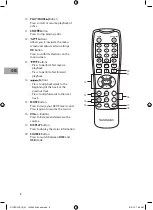21
GB
Deleting files from the Program List
1. Press the button on the remote control to skip to the right screen, then press the
buttons on the remote control to select Program view and then press the OK button
on the remote control to confirm.
2. Press the button on the remote control to skip to the left screen in Browser view.
Press the
buttons on the remote control to select a file you want to delete, and
then press the OK button on the remote control to tick the file.
3. Press the button on the remote control to skip to the right screen, then press the
buttons on the remote control to select Clear program and then press the OK button
on the remote control to delete the ticked files.
To Return to Program List
1. Press the
buttons on the remote control to select the Browser view, then press the
OK button on the remote control to change from “Browser view” to “Program view”.
2. To leave Edit mode, press the
buttons on the remote control to select the Edit
mode, then press the OK button on the remote control to leave the Edit mode.
1 /3
02.---
07.----
10.----
JPEG Preview
Edit mode
Browser view
Clear program
JPEG Preview
1 /3
02.---
07.----
10.----
Edit mode
Browser view
Clear program
Clear program
Browser view
The preview list will display all the tracks available on the disc.
S1DVD12E_IB_3L_120505_Michelle.indb 21
5/5/12 7:38 AM