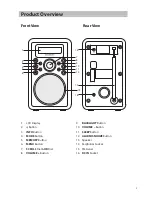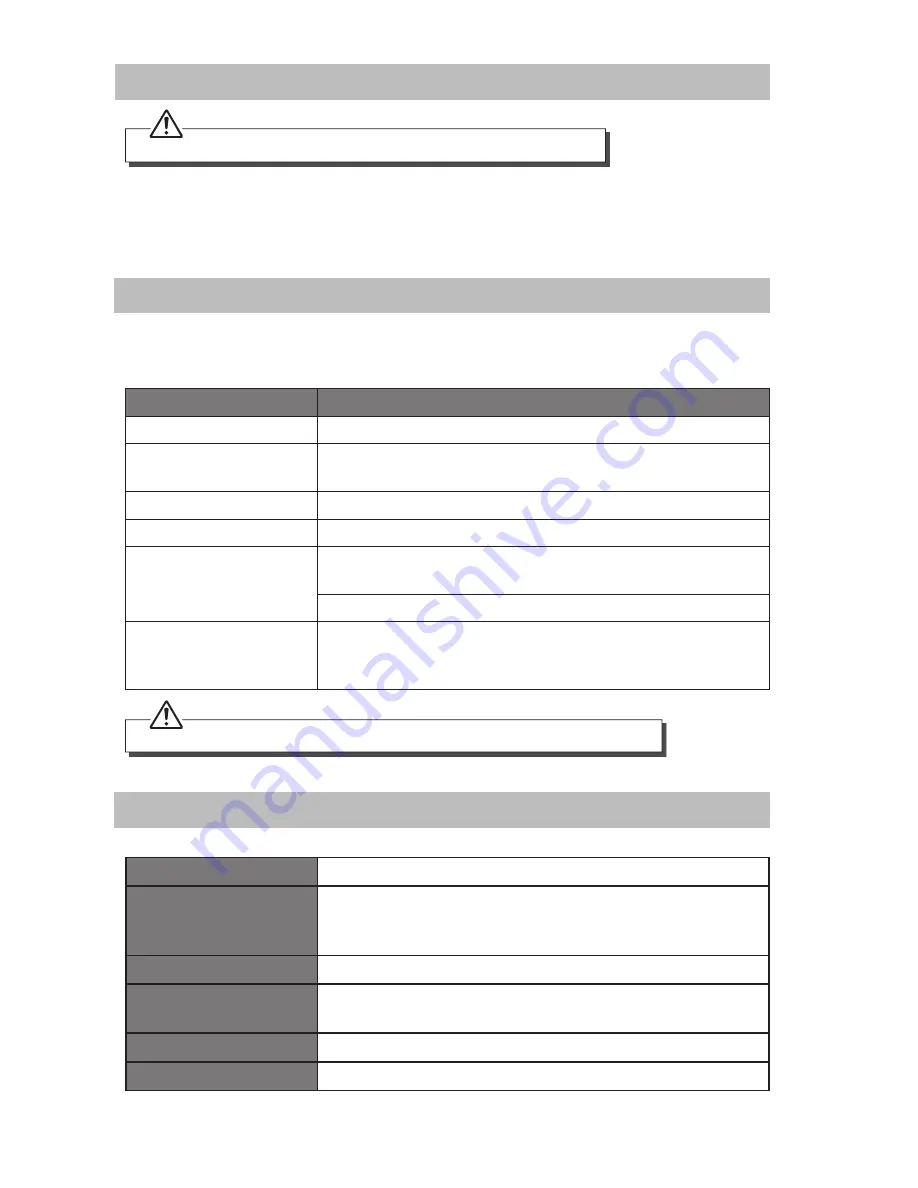
15
Maintenance
Hints and Tips
If a problem does occur, it may often be due to something very minor. The following table
contains various tips.
Problem
Solution
No Sound
Adjust the volume control, it may not be turned up.
Static Sound
Signal reception too low. Adjust the aerial or move the unit to
a stronger signal location.
Sound is distorted
Volume is too high. Adjust the volume control.
Desired station not found Weak signal. Use the Manual Tune function.
The display shows “DAB”
and “Manual Tune” after
auto scanning
No DAB coverage in your area or poor reception. Adjust the
position of the aerial.
Poor reception. Adjust the position of the aerial.
The display is blank
This may occur if the broadcaster changes the label of a
service or removes a label while tuned. The unit will try to
retune or perform a scan.
• To clean the unit, wipe the case with a slightly moist, lint-free cloth.
• Do not use any cleaning fl uids containing alcohol, ammonia or abrasives.
• Do not spray an aerosol at or near the unit.
Ensure the unit is fully unplugged from the mains socket before cleaning.
If the unit is not working properly disconnect the power source and then reconnect it.
Specifications
Model
S6VDAB12
Power Supply
AC/DC Adapter
Input: AC 100-240V ~ 50/60Hz
Output: DC 12V 1.5A
Output Power
5.0W
Frequency
DAB 174 – 240 MHz
FM 87.5 – 108 MHz
Weight:
1.26kg
Dimensions:
115mm(W) x 128mm(D) x 190mm(H)
Features and specifi cations are subject to change without prior notice.
Содержание S6VDAB12
Страница 1: ...Instruction Manual DAB Radio S6VDAB12...