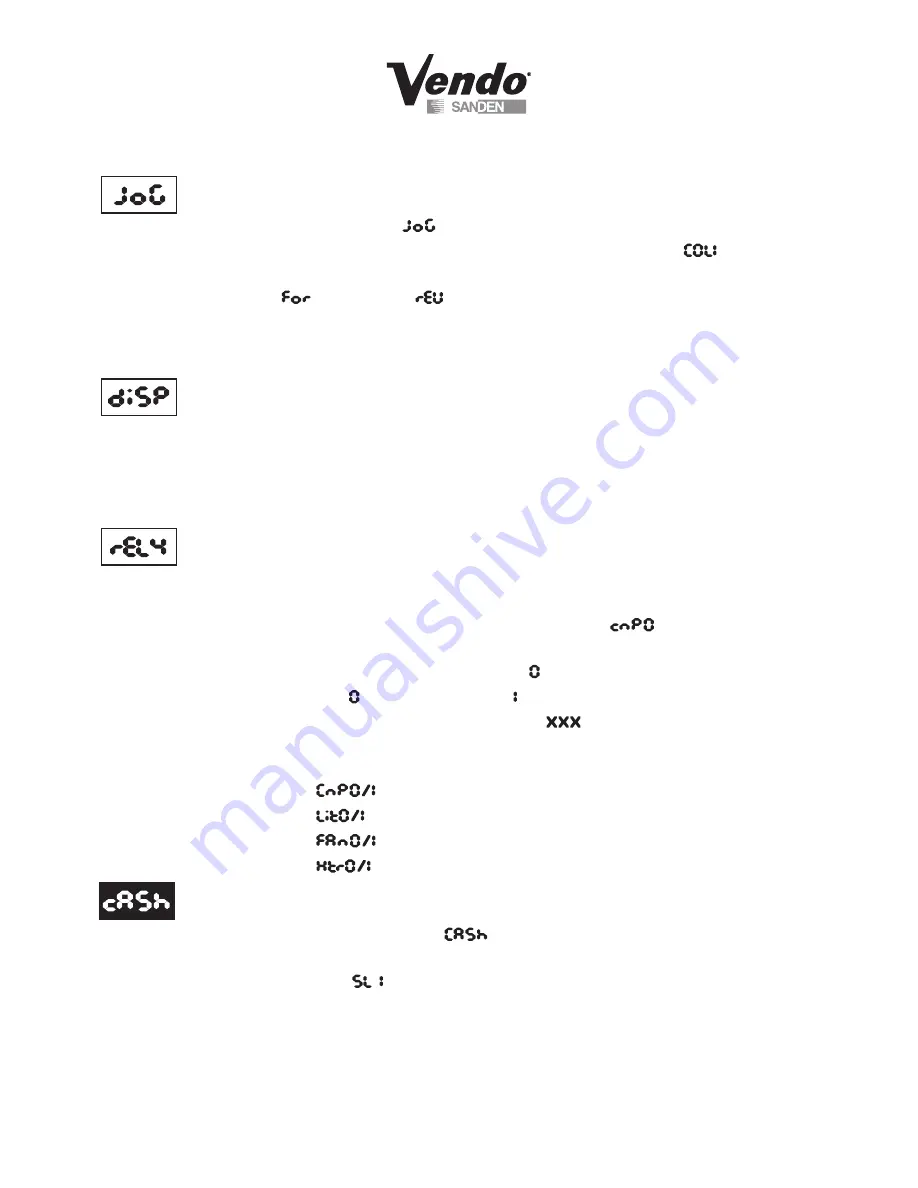
5
06/2005
Jogging the Column
Pressing selection button two at the “
” mode, will enter into the Jog test mode. Upon
entry into the Jog test mode the display will show the first summary test, “
” (column 1).
Pressing selection button one will scroll through the column selections. Pressing selection
button two will access
(forward) or
(reverse). Pressing selection button two again
will move the motor in the desired direction. To exit the setting, press selection button
three.
Display Testing
Pressing selection button one at the Jog test mode will advance the controller to the Display
test mode. Upon entry into the Display test mode the display will flash a series of lines and
dashes if all characters in the display are operational. To exit the setting, press selection
button three.
Relay Testing
Pressing selection button one at the display test mode will advance the controller into the
Relay test mode which allows the user to test the lights, compressor, evaporator fans or the
heater. Upon entry into the rely test mode the display will read “
”
for the compressor
test. To scroll through the components for testing, press selection button one. To activate
the component, press selection button two and the “ ” will begin to flash. Use selection
button one to toggle between “ ” (deactivate) and “ ” (activate). Pressing selection button
two will activate the component if the display reads “
1”. To exit the setting, press
selection button three.
– Compressor test
– Light test
– Evaporator fan test
– Heater testing
MIS Data – Cash Mode
If selection button two is pressed at the “
” prompt, the display will show the non-
resettable historical amount of money accepted by the machine. If selection button one is
pressed, the display will show “
”(selection one) and the amount received for selection
button one. Continue pressing selection button one to scroll through all of the selections. To
exit the setting, press selection button three.
SET-UP AND CODE DESCRIPTION (CONTINUED)
Содержание V21 Series
Страница 1: ...1 06 2005 12 1 PROGRAMMING SECTION...


















