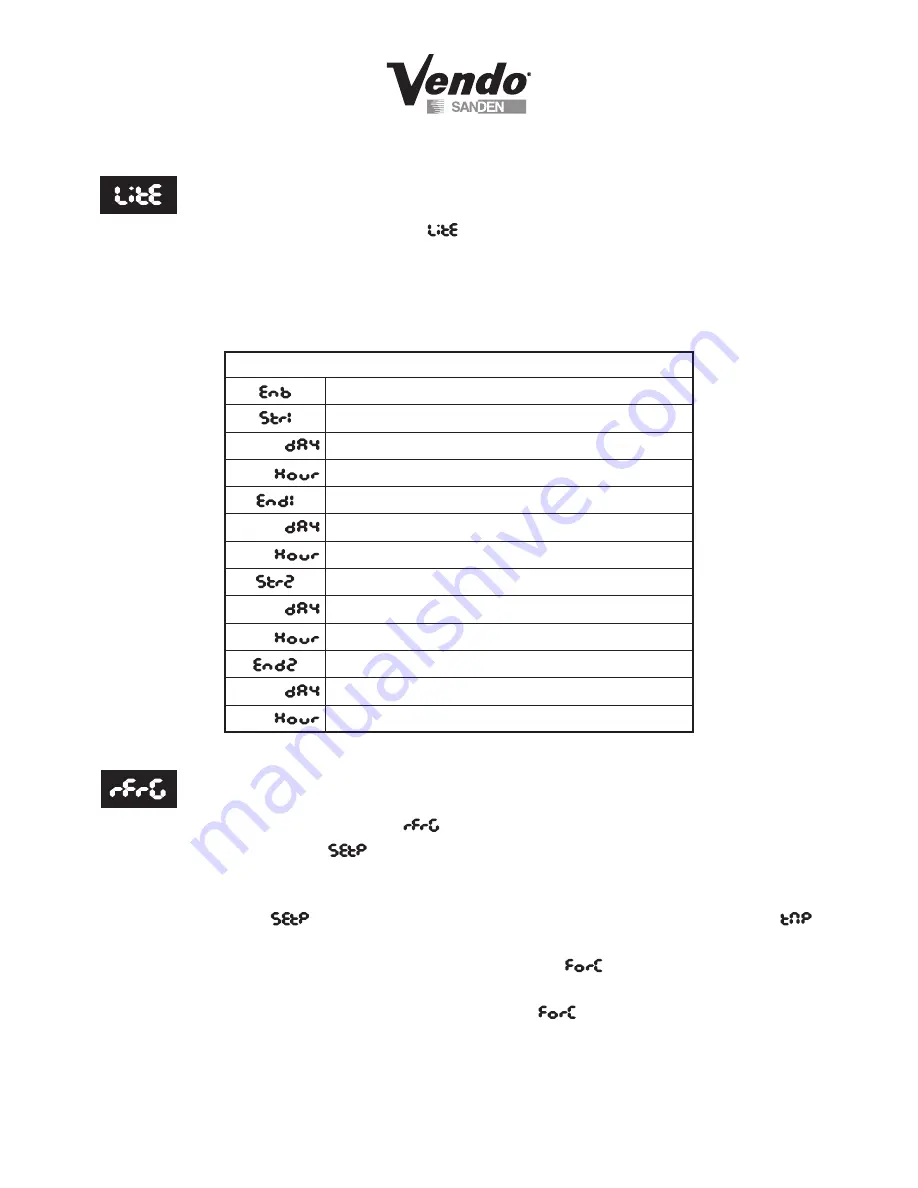
10
06/2005
SET-UP AND CODE DESCRIPTION (CONTINUED)
Lighting Control Mode
If selection button two is pressed at the “
” prompt, the controller will enter the Lighting
Control Mode which allows you to have the lights turned off and on during specific time
periods to conserve energy. Pressing selection button two while any of the settings are
displayed will enter you in to the light control settings. Pressing selection button one will
toggle you through the options. Pressing selection button three will exit this mode.
LIGHTING CONTROL SETTINGS
Lighting control enabled (1)/disabled (0)
Start Time – Time lights shut off
Days associated with start time
Hour associated with start time
End Time – Time lights turn back on
Days associated with end time
Hour associated with end time
2
nd
Start time – time lights shut off
Days associated with 2
nd
start time
Hour associated with 2
nd
start time
2
nd
End Time – Time lights turn back on
Days associated with 2
nd
end time
Hour associated with 2
nd
end time
Refrigeration Mode
If selection button two is pressed at the “
” prompt, the controller will enter the Refrigeration
Control Mode by displaying “
” for set point temperature. Pressing selection button two
again enters the temperature settings from “hhhh”(warmest) to “cccc”(coldest). Pressing
selection button one will toggle through the settings. If selection button two is pressed, the
display will return to “
”. Pressing selection button one will change the display to “
”
for temperature. To view the temperature, press selection button two. To change the degree
scale, press selection button two when the display reads “
” for Fahrenheit or Celsius.
To change the current degree scale, press selection button one to scroll between F and C.
Pressing selection button two will return the display to “
”.
Note:
The displayed thermostat setting and the actual temperature sensor reading for
refrigeration control are listed below in Figure 4:
Содержание V21 Series
Страница 1: ...1 06 2005 12 1 PROGRAMMING SECTION...




































