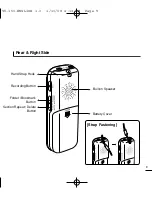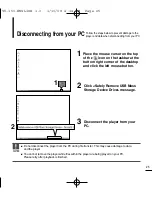15
Volume Control
Press the [ ] button to control the volume.
■
The volume bar appears.
■
You can control the volume from 0 to 30.
■
Press the [ ] button to increase the volume or the [ ] volume to
decrease it.
1
■
No button works at all.
Slide the [
œ
œ
HOLD] switch in the direction of the arrow.
In Hold mode, all buttons are disabled. This function is useful when you are walking or jogging.
2
Slide the [
œ
œ
HOLD] switch in the opposite direction of
the arrow to release the Lock function.
Lock Function
Hold On
E
D
C
B
A
30
Vol. 15
0
,
■
If <Volume Limit> is set to <On>, you couldn't control the volume over 16.
Set <Volume Limit> to <Off>.
NOTE
YV-150-ENGLISH 1.0 1/10/08 4:14 PM Page 15