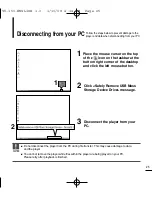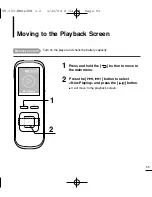Section Repeat
38
This function enables you to listen to specific parts of a file
repeatedly. Recommended for language learning.
■
The starting point is set and <A
> will appear in
the screen display window.
1
Play a file of your choice.
2
Press the [A
B] button at the beginning of
the section you want to repeat.
■
<A
B> will appear on the screen and the specified
section starts to play repeatedly.
■
You will see the
†
mark over the repeated section on
the progress bar.
3
Press the [A
B] button again to set the
ending of the section you want to repeat.
To set a section to repeat
Press the [A
B] button again during Section
Repeat.
■
Section Repeat will be canceled.
To cancel the section repeat
2,3
■
You can set the start and end points of the section repeat only within a file.
NOTE
E
D
C
B
3/35
A
A
Normal
VOICE_0031
HQ
Before you start!
Turn on the player and check the battery capacity.
Listening to Voice or Music File
YV-150-ENGLISH 1.0 1/10/08 4:14 PM Page 38