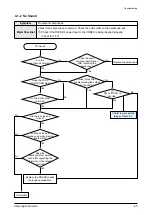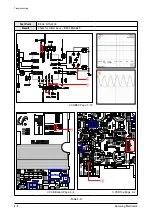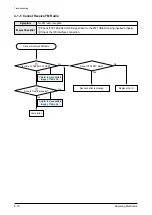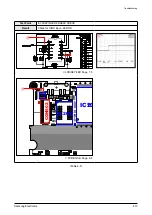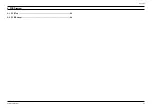4-14
Samsung Electronics
Troubleshooting
4-1-7 Cannot Recharge
Symptom
Cannot recharge the BATTERY
Major Checklist
1
Check if the ENABLE PIN is HIGH. (Min 0.9V or higher)
2
Check if connection is established when connecting to USB.
If the device can be powered on using the USB connection or the power adapter, check
the battery terminal connections.
(after disassembling
the unit) Is the BATTERY FPCB
connected properly?
Completion
Yes
No
Yes
No
Does it work after
upgrading to the latest
firmware?
Yes
2
Check power at the BATTERY
(single part).
Yes
No
Recheck after replacing the
BATTERY.
No
Replace the BOARD
(needs thorough examination).
Does it work when
the power adapter is
connected?
Cannot Recharge
1
Did IC601 12PIN
become Enable?
Yes
Refer to wave pattern
image of Table 4-6.
Refer to wave pattern
image of Table 4-6.
Содержание YP-S5
Страница 12: ...2 6 Samsung Electronics MEMO ...
Страница 46: ...5 8 Samsung Electronics MEMO ...
Страница 47: ...Samsung Electronics 6 1 PCB Diagram 6 PCB Diagram 6 1 PCB Top 6 2 6 2 PCB Bottom 6 4 ...
Страница 52: ...6 6 Samsung Electronics MEMO ...
Страница 64: ...7 12 Samsung Electronics MEMO ...