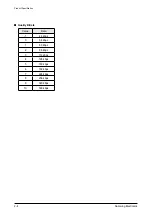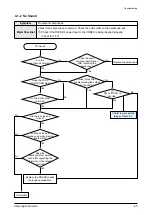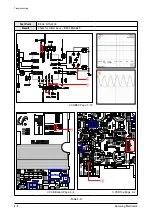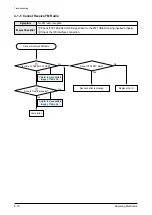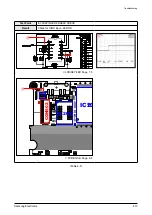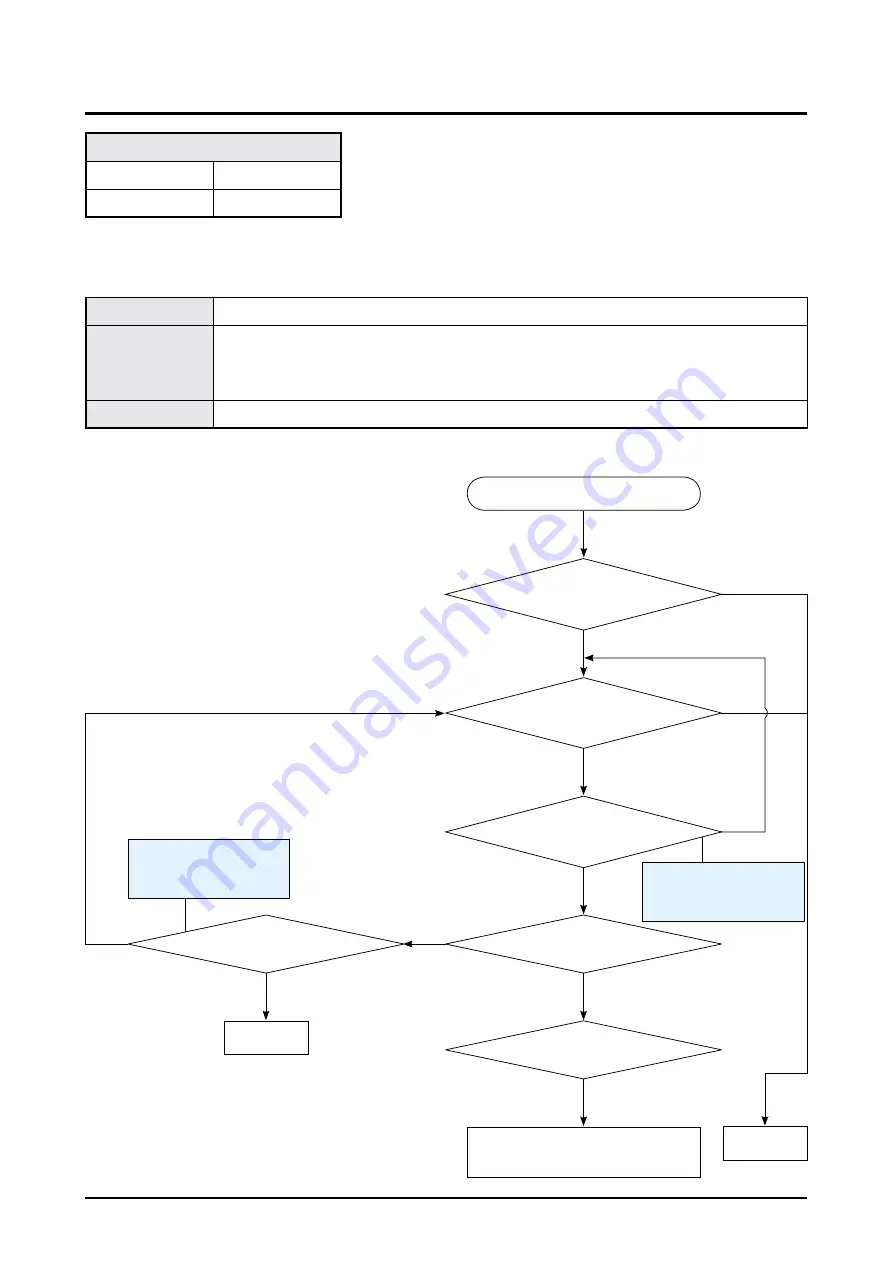
4-2
Samsung Electronics
Troubleshooting
Can the firmware be upgraded?
(See 4-2 Upgrade Methods)
Does the power turn on after
recharging the BATTERY?
4-1 Checkpoints by Error Mode
Oscilloscope Setting Values
Voltage/DIV
1V/div
TIME/DIV
10ms/div
4-1-1 No Power
Symptom
System does not turn on
Major Checklist
1
Check that the Clock oscillates when power is applied.
2
Check that the RESET output becomes HIGH. (2.8V)
3
Check the operating voltage. (L602: 1.2V, L603: 2.8V)
Caution
Be careful not to SHORT anything out when checking the power line.
Recheck power after replacing the
BATTERY.
Yes
No
3
Check power.
L602: 1.2V, L603: 2.8V
Check power at the BATTERY
(single part).
No
No
No
No
Check BATTERY power.
(TP602, TP603)
1
/
2
Does the CLOCK occur?
No
Defective
Yes
Completion
Yes
Yes
Yes
The power does not turn on.
Refer to wave pattern
image of Table 4-1-1
and Table 4-1-2.
Refer to wave pattern
image of Table 4-1-1
and Table 4-1-2.
Содержание YP-S5
Страница 12: ...2 6 Samsung Electronics MEMO ...
Страница 46: ...5 8 Samsung Electronics MEMO ...
Страница 47: ...Samsung Electronics 6 1 PCB Diagram 6 PCB Diagram 6 1 PCB Top 6 2 6 2 PCB Bottom 6 4 ...
Страница 52: ...6 6 Samsung Electronics MEMO ...
Страница 64: ...7 12 Samsung Electronics MEMO ...