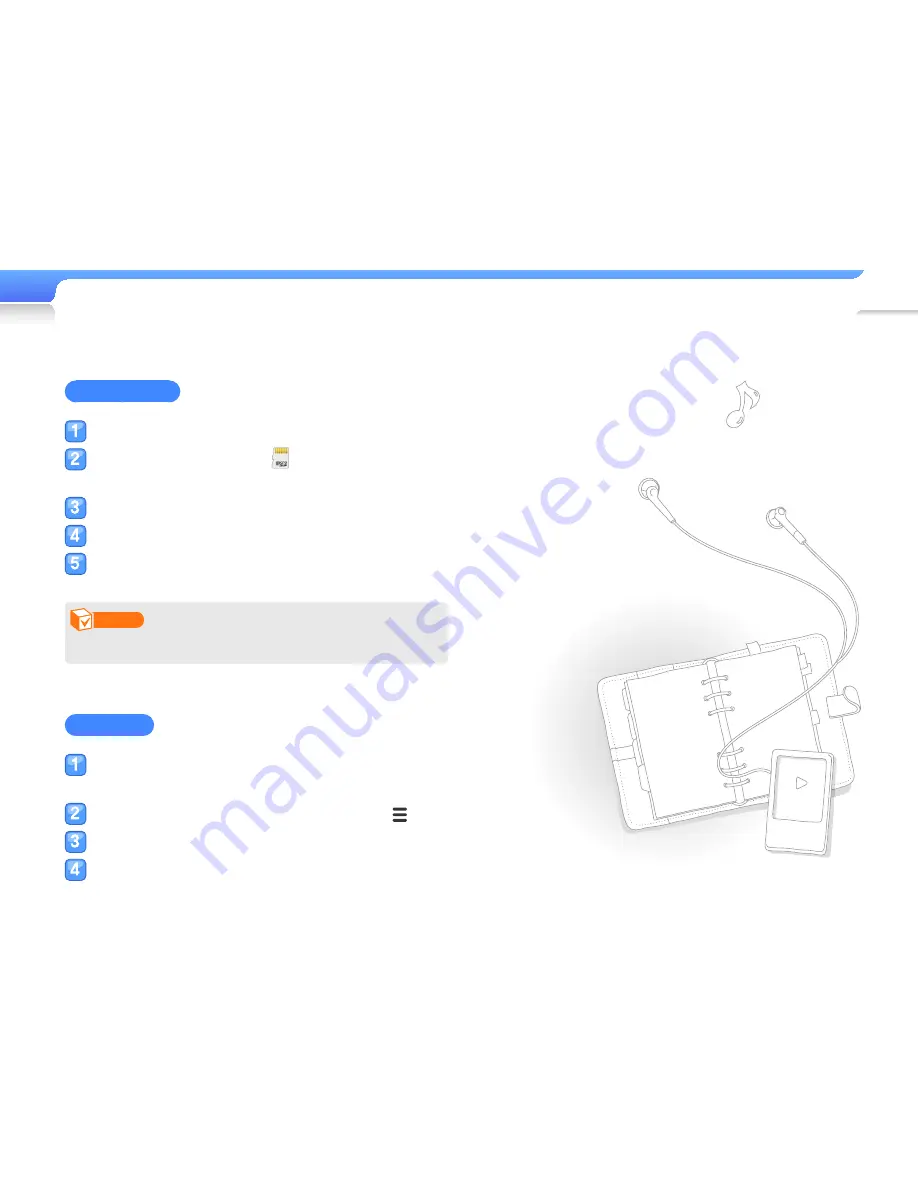
Use additional applications >
MICRO SD
40
Manage files in a memory card
Search for files
Insert a memory card.
In the main menu, select
.
■
The list of folders saved in the memory card appears.
Select a folder you want.
Scroll up or down on the file list.
Select a file you want.
Note
You cannot open files unsupported by your player.
Delete files
Select a folder you want from the inserted
memory card.
Select a file you want to delete and press [
].
Select <Delete>.
Select <Yes> from the pop-up window.
Содержание YP-R0
Страница 65: ...REV 0 0 ...






























