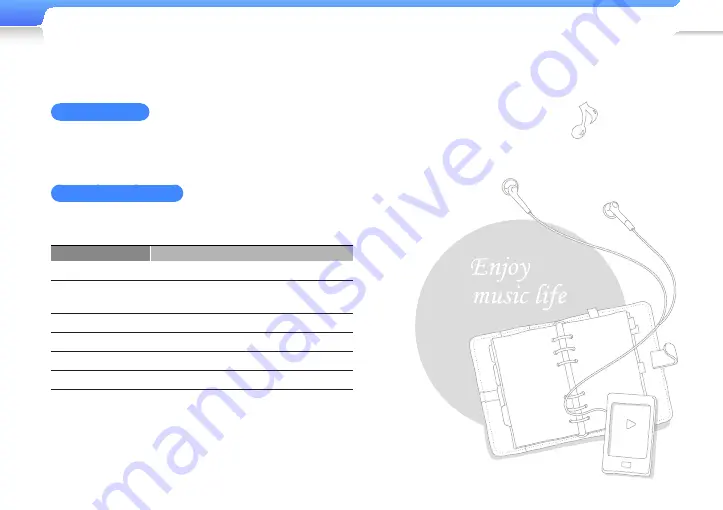
Use basic functions >
Enter text
29
Edit text
Use various options to edit your text.
Move the cursor
Tap anywhere in the text input field to move the cursor to that
position.
Access editing options
Tap and hold anywhere in the text input field to open a list of
editing options
Option
Description
Select all
Select all text you have entered.
Select text/
Stop selecting text*
Select part of the text you have entered or
stop selecting text.
Cut all/Cut*
Cut all or part of the text you have entered.
Copy all/Copy*
Copy all or part of the text you have entered.
Paste**
Paste text that you have copied.
Input method
Change text input modes.
* Appears when you selected text.
** Appears when you copied text.






























