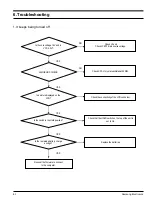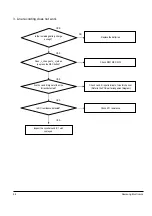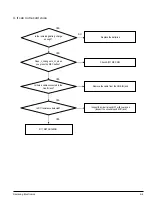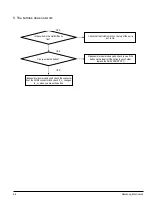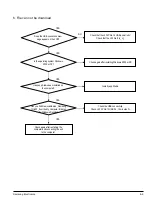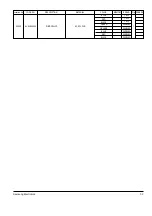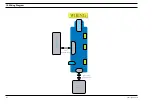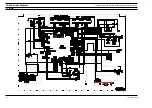Samsung Electronics
6-1
6. Troubleshooting
‹
1. It keeps being turned off
Is the core voltage 1.5V and is
VCC 3.0V?
YES
NO
NO
YES
YES
YES
YES
Check L2 and
Check JFET3 drain source voltage.
24MHZ OSC CHECK
Check X-TAL1 crystal oscillates at 24Mhz.
Is a picture displayed on the
LCD?
Check the connectivity of the LCD connector.
Is the switch in the Hold position?
Check that the HOLD switch on the top of the unit is
set to On.
Is the remaining battery charge
enough?
Recover the firmware to connect
to the computer.
Replace the batteries.
Содержание YP-C1
Страница 2: ...ELECTRONICS Samsung Electronics Co Ltd March 2005 Printed in Korea Code no AH68 01654J ...
Страница 32: ...Samsung Electronics 9 1 9 Block Diagram ...
Страница 33: ...Samsung Electronics 10 1 10 Wiring Diagram ...
Страница 34: ...11 1 This Document can be used without Samsung s authorization Samsung Electronics 11 PCB Diagram 11 1 MAIN ...
Страница 35: ...11 2 Samsung Electronics This Document can be used without Samsung s authorization 11 2 SUB ...
Страница 37: ...12 2 Samsung Electronics This Document can be used without Samsung s authorization 1 2 SELF TEST Manual ...
Страница 40: ...14 2 Samsung Electronics Yepp Block Diagram ...
Страница 48: ...14 10 Samsung Electronics Small Form factor Cards Comparison ...