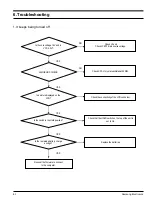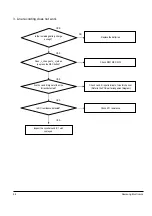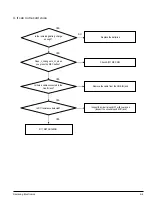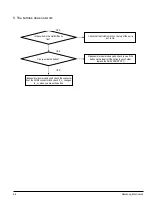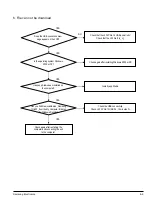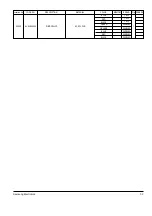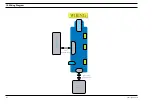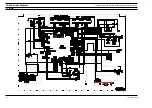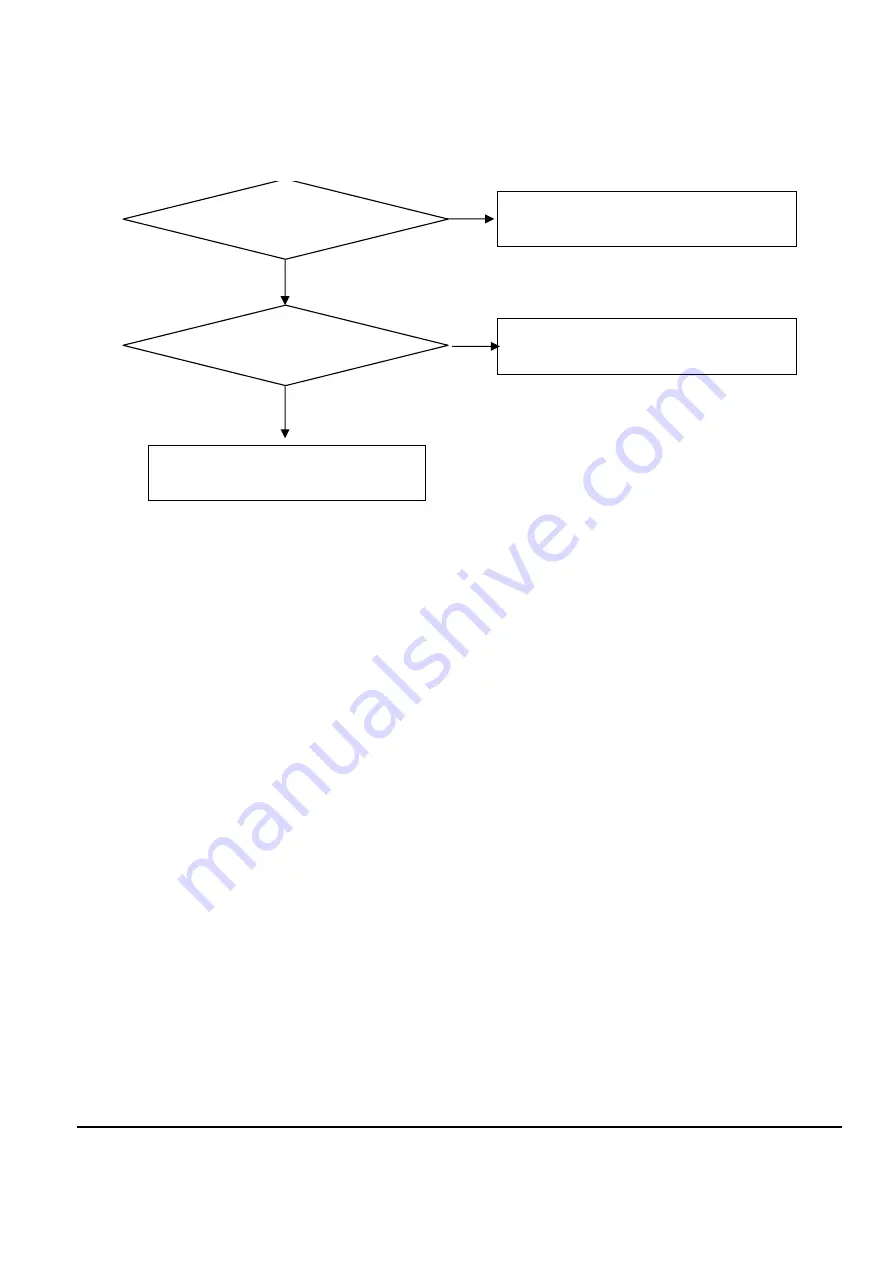
Samsung Electronics
6-5
YES
YES
YES
Is the switch in the Hold Off posi-
tion?
Check that the HOLD switch on the top of the unit is
set to On.
Can you click the button?
Disassemble the main body and check the connectiv-
ity of the CON2 connector and check if _L_ changes
to _H_when you press the button.
Disassemble the main body and check to see if the
button work properly. If the button is out of order,
replace the ASSY FRONT FPC.
5. The buttons does not work
Содержание YP-C1
Страница 2: ...ELECTRONICS Samsung Electronics Co Ltd March 2005 Printed in Korea Code no AH68 01654J ...
Страница 32: ...Samsung Electronics 9 1 9 Block Diagram ...
Страница 33: ...Samsung Electronics 10 1 10 Wiring Diagram ...
Страница 34: ...11 1 This Document can be used without Samsung s authorization Samsung Electronics 11 PCB Diagram 11 1 MAIN ...
Страница 35: ...11 2 Samsung Electronics This Document can be used without Samsung s authorization 11 2 SUB ...
Страница 37: ...12 2 Samsung Electronics This Document can be used without Samsung s authorization 1 2 SELF TEST Manual ...
Страница 40: ...14 2 Samsung Electronics Yepp Block Diagram ...
Страница 48: ...14 10 Samsung Electronics Small Form factor Cards Comparison ...