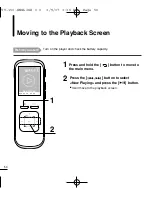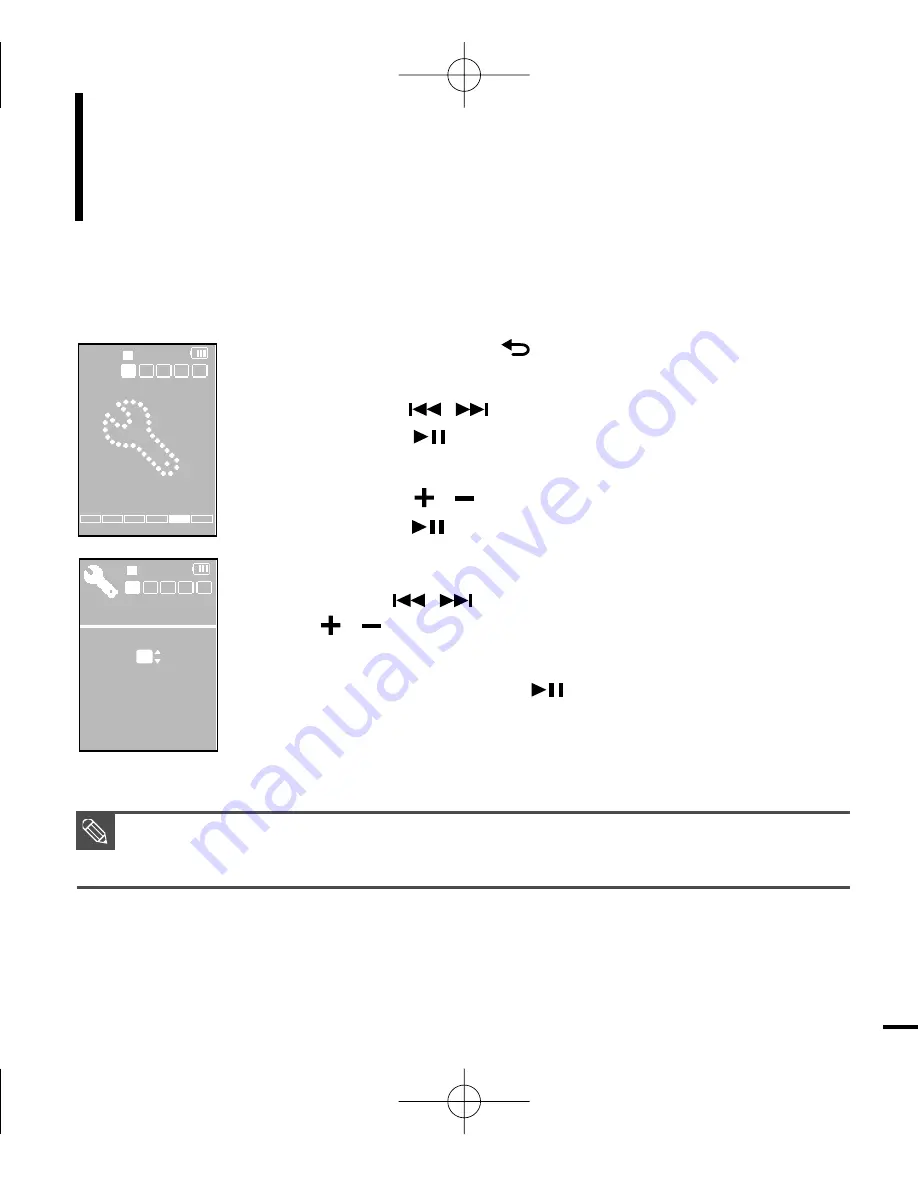
51
Setting
Setting Date/Time
2
Press the [ ] button to select <Settings> and
press the [ ] button.
■
The setting menu appears.
3
Press the [ ] button to select <Date/Time Set> and
press the [ ] button.
■
The date/time set menu appears.
4
Use the [ ] button to move and press the
[ ] button to set <AM/PM, Hour, Min, Year, Month,
Date>.
5
When done, press the [ ] button.
■
The date/time setting is completed.
You can set the current date and time.
E
D
C
B
A
Settings
E
D
C
B
A
Date/Time Set
AM/PM
AM
55
2006
10
12
HOUR
MIN
YEAR
MONTH
DATE
01
1
Press and hold the [ ] button to move to the main
menu.
,
,
,
,
■
If you do not press any buttons for a certain time in the Settings screen, settings will be
canceled and the player will return to the last function you were using.
NOTE
YV-150-ENGLISH 0.0 3/9/07 3:35 PM Page 51