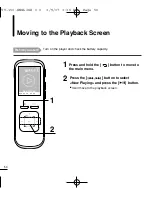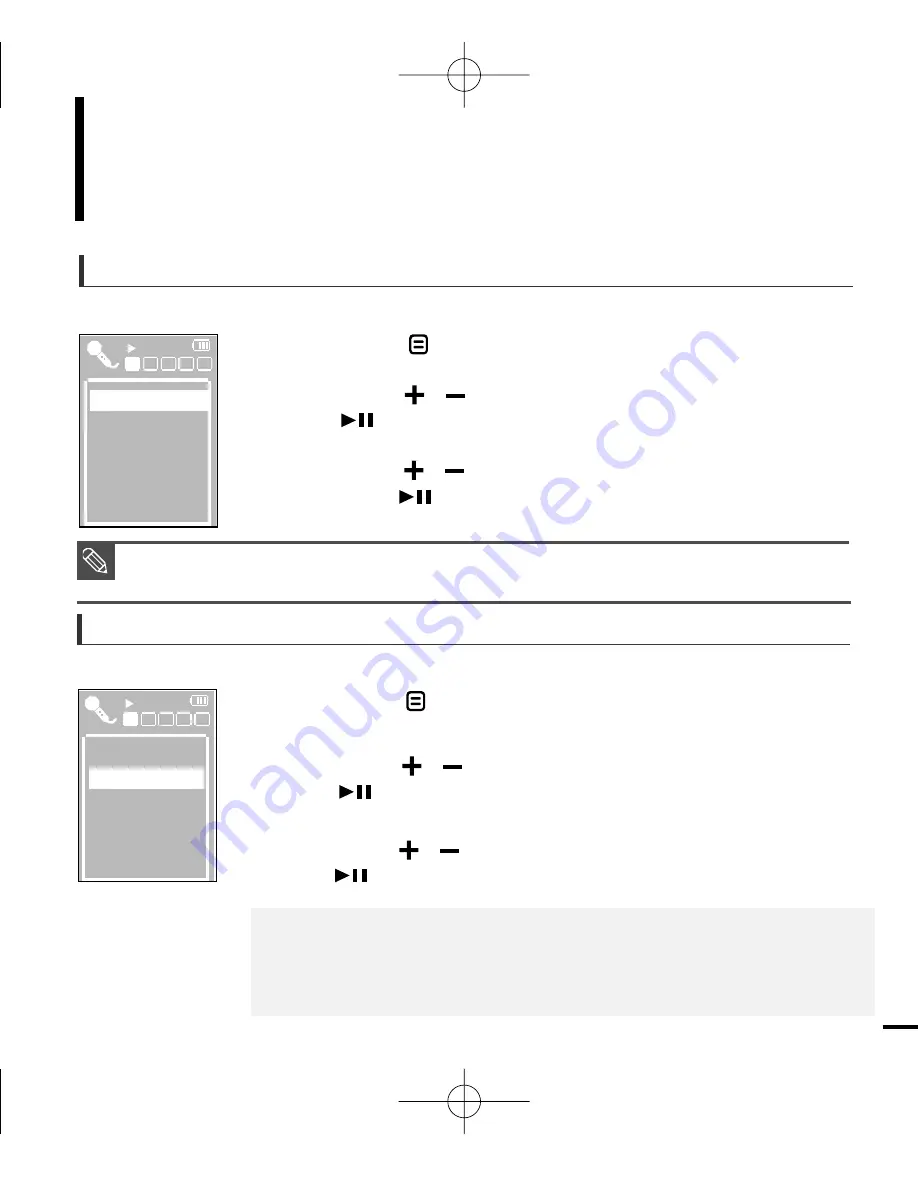
39
Press the [ ] button to select <Play Mode> and press
the [ ] button.
■
The play mode menu appears.
■
<AVSS> will be displayed only if you play a voice file.
■
<AVSS> works only if the play speed is x1.0.
NOTE
Listening to Voice or Music File
Using Voice & Music Play menu
To select AVSS (Auto Voice Searching System)
1
Press the [ ] button in voice or music play mode.
■
The play menu appears.
You can set to detect only the section of recorded contents on the voice file before playing it.
You can select a play mode for the voice or music file.
3
Press the [ ] button to select desired mode and
press the [ ] button.
■
<Off> : To turn the AVSS off.
■
<On> : To turn the AVSS on.
E
D
C
B
A
E
D
C
B
A
1
Press the [ ] button in voice or music play mode.
■
The play menu appears.
2
3
Press the [ ] button to select desired mode and press
the [ ] button.
To select Play Mode
■
<Normal> : To play all the files in order
one time.
■
<Repeat All> : To repeat all files.
■
<Repeat One> : To repeat one file.
■
<Repeat Folder> : To repeat the current
folder.
■
<Shuffle All> : To play files at random.
■
<Shuffle Folder> : To play files in the
folder at random.
,
,
2
Press the [ ] button to select <AVSS> and press
the [ ] button.
■
The AVSS menu appears.
AVSS
Play Mode
Play Speed
DNSe
AVSS
Play Mode
Play Speed
DNSe
,
,
YV-150-ENGLISH 0.0 3/9/07 3:35 PM Page 39