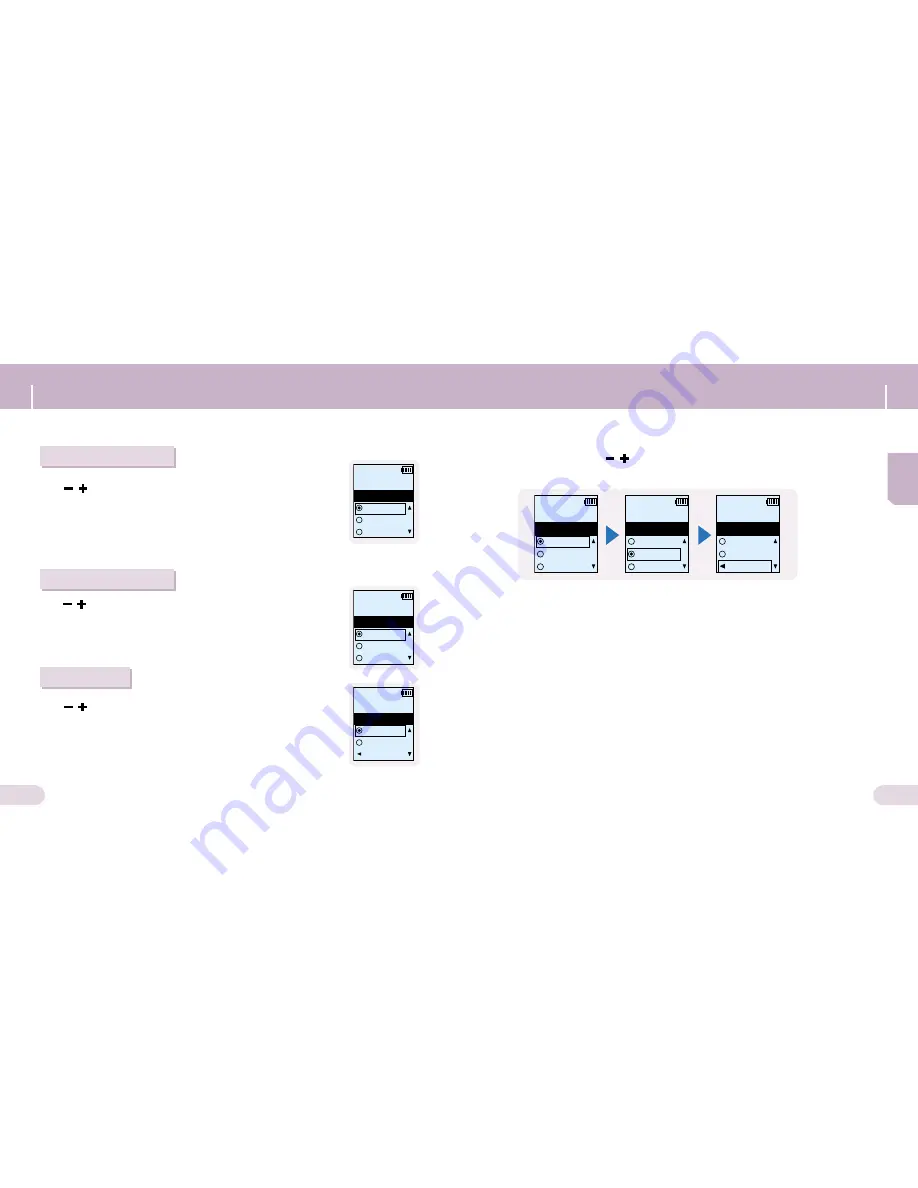
46
Selecting the Play mode
45
Record Settings
Voice Quality
FM Bitrate
VOR
Normal
Voice
Play Mode
Repeat O
Repeat F
Repeat O
Voice
Play Mode
Repeat F
Repeat A
Shuffle
Voice
Play Mode
Intro
Return
At Settings, select Play Mode.
At Play Mode, use , to move to a wanted mode and press the
√»
button.
●
Normal :
To play all the files in order one time.
●
Repeat One :
To repeat one file.
●
Repeat Folder :
To repeat the current folder.
●
Repeat All :
To repeat all files.
●
Shuffle All :
To play files at random.
●
Intro :
To listen to the first 10 seconds of all the saved files.
●
Return :
To move to a previous menu.
Use , to select the Voice Quality.
●
SP: Voice is recorded in normal sound quality.
●
HQ: Voice is recorded in high sound quality.
●
SHQ: Voice is recorded in the highest sound quality.
Use , to select the FM bitrate.
●
FM reception is recorded in the selected bitrate.
●
Available bitrates are 96Kbps, 128Kbps, 160Kbps and 192Kbps.
Use , to select VOR On or Off.
●
The VOR (Voice Operating Recording) function automatically starts
recording when the sound volume is high and pauses recording when
the sound volume is low.
●
On: Recording automatically pauses when the input sound volume is
low.
●
Off: Recording continues even when the input sound volume is low.
1
1
2
2
SP
Voice
Voice Qual
HQ
SHQ
96Kbps
Voice
FM Bitrate
128Kbps
160Kbps
On
Voice
VOR
Off
Return
At Settings, select REC Set.
ENG




















