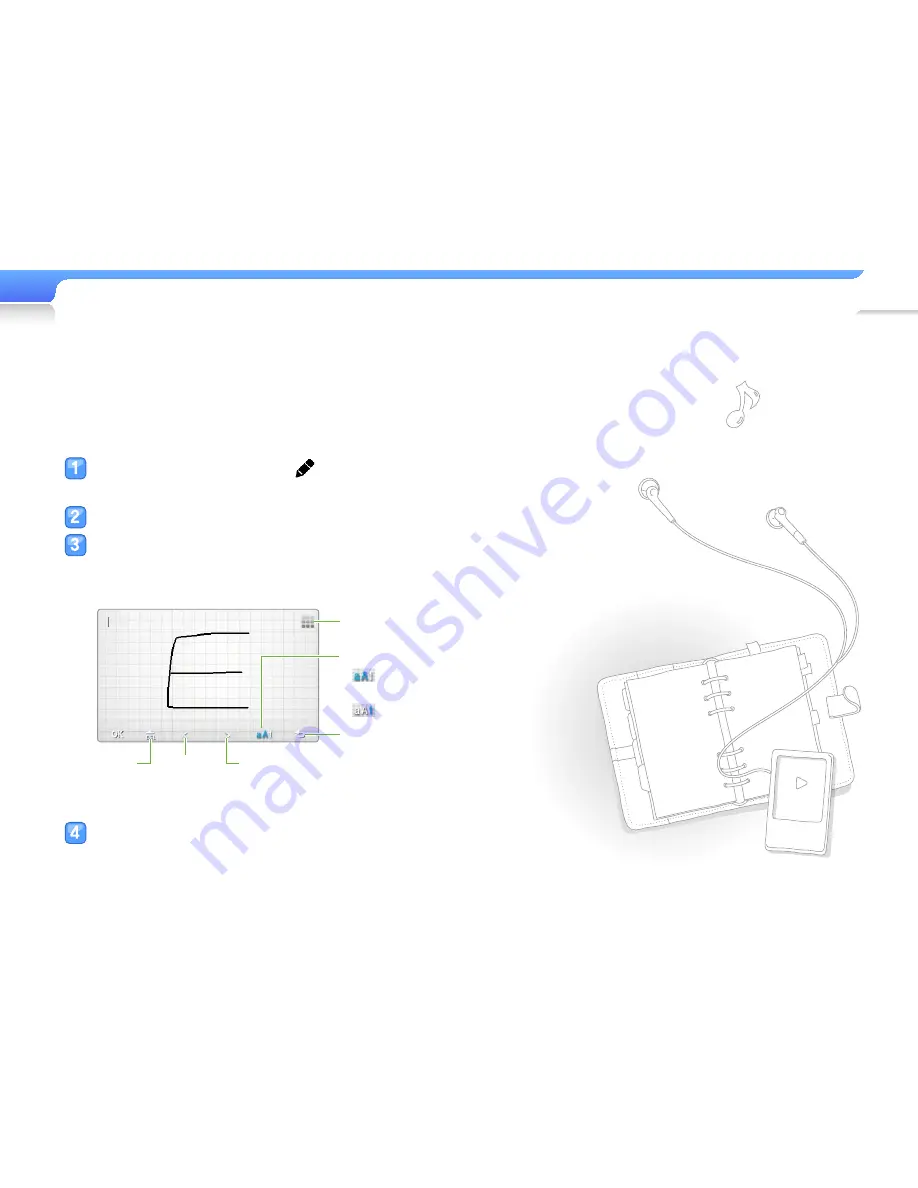
Use basic functions >
Enter text
25
Enter text with the smart fi nger
feature
With the smart fi nger feature, you can write characters anywhere
on the screen using your fi nger.
On the virtual keyboard, tap
to switch to the
smart fi nger.
Change the text input mode.
Write each character anywhere on the screen.
Your handwriting is converted to text.
■
▼
When entering a keyword in the music search screen
Move the
cursor to
the left
Move the cursor
to the right
Change the text input mode
•
: English (lowercase or
uppercase)
•
: numbers
Back to the previous screen
Delete
Switch the text input method
(virtual keyboard
↔
smart fi nger)
When you are fi nished, tap <OK>.
















































