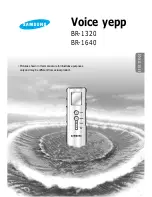8
ENGLISH
1
2
Playback speed control function
The Playback speed cannot be adjusted during playback.
To listen on slow speed
While in stop mode
Press the
Menu Set
button briefly until ‘SLOW’ appears on the display.
●
‘SLOW’ lights up.
Press the
Menu Set
button longer.
●
‘SLOW’ appears on the display and the recording is played back at slow speed when the
Play/Pause button is pressed.
1
2
To listen at normal speed
While in stop mode
Press the
Menu Set
button briefly until ‘NOR’ appears on the display.
●
‘NOR’ lights up.
Press the
Menu Set
button longer.
●
‘NOR’ appears on the display and the recording is played back at normal speed when
the Play/Pause button is pressed.
1
2
To listen at fast speed
While in stop mode
Press the
Menu Set
button until ‘FAST’ appears on the display.
Press the
Menu Set
button longer.
●
‘FAST’ appears on the display and the recording is played back at fast speed when the
Play/Pause button is pressed.
●
Set the playback speed before beginning playback.
Note that MP3 playback speed cannot be adjusted.
●
If the batteries have been replaced or if the power has been turned off, playback speed
automatically switches back to normal(NOR mode).
Содержание yePP BR-1640
Страница 36: ...AH68 00996B ...