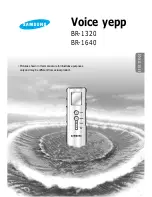9
Using Voice Yepp
(continuted)
ENGLISH
Deleting
You can delete a particular recording number.
1
Press the
Play/Pause
button to turn the power on (see page 5).
4
Press the
Delete
button longer.
2
Press the
Folder
button to select the folder.
3
Slide the
Play/Pause
button up or down to select the record-
ing number of the file you want to delete.
To delete a single recording
You can delete all recordings stored in a given folder.
Press the
Folder
button to select the folder you want to delete.
Press the
Delete
button briefly.
●
The selected folder lights up.
●
Each time the Delete button is pressed briefly, the selection switches between the recording
number and the folder. The selection lights up.
Press the
Delete
button longer.
●
All recordings in the selected folder will be deleted.
To delete all the recordings in a folder
●
The selected recording number is deleted and the rest of the recording num-
bers are automatically sorted.
●
Each time the Delete button is pressed briefly, the selection switches
between the recording number and the folder. The selection lights up.
1
2
3
Содержание yePP BR-1640
Страница 36: ...AH68 00996B ...