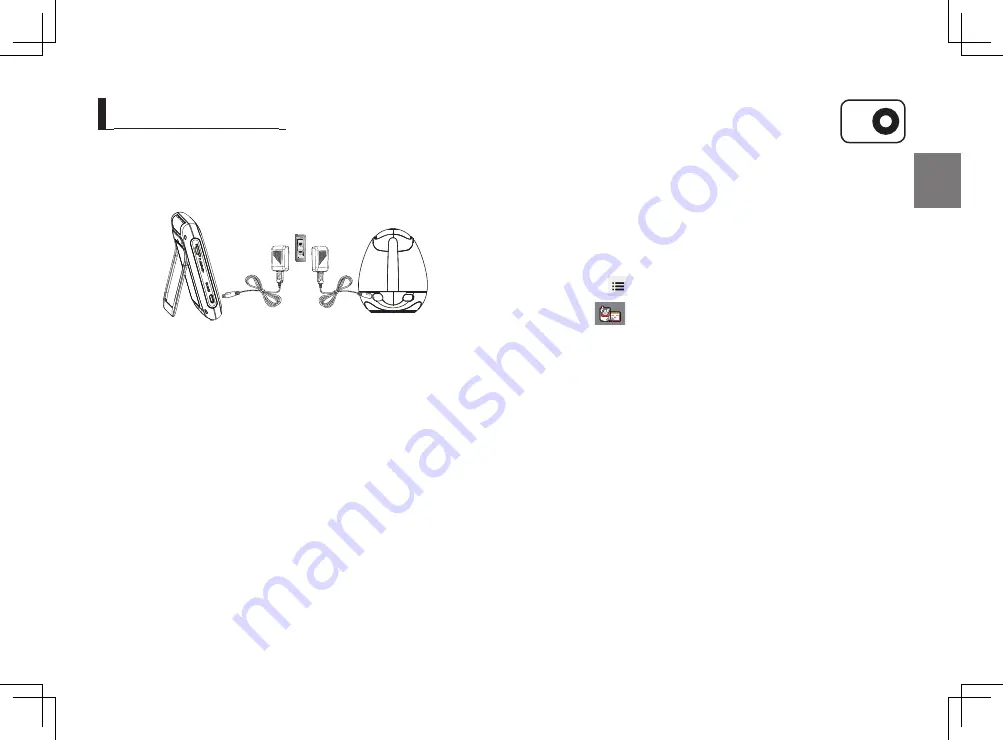
English ·
9
02
Pr
oduct Overview
Powering Your system
g
ettIng
s
tarted
n
PAIR
Pairing Camera and Monitor
The units already come paired for your convenience.
If you have additional camera, pair your camera as follow:
1. The pair button is used to pair additional cameras. You can assign numbers to the
cameras.
2. To pair additional cameras: Quickly press the button. Do not hold down on the
button.
Up to 4 Cameras may be paired.
1.
Power on wireless monitor and wireless camera.
2.
Touch the live view screen on the monitor to make the settings icon appear.
3.
Press the [
] button on the monitor.
4.
Select [
] icon.
5.
Select camera number.
The monitor will search for the camera when set to pairing mode.
A countdown clock will appear at the middle of the screen and will start counting
from 30 to 0.
6.
Press the [
PAIR
] button found on the bottom of the camera.
7.
If the monitor successfully pairs with the camera within the 30 seconds, the
monitor will automatically switch to the camera's current view.
Monitor
Camera
`
Only use the enclosed Camera Power adapter.
1.Fully charge the system before use.Camera must be plugged in at all times.
2.Push the power button for about 4-5 second to turn on the monitor.
3.To turn the camera "On", press the power switch located on the bottom of the camera.
A light will illuminate if it is turned on.
SEW-3053W-170117.indd 9
2017/1/17 14:41:09
Содержание WISENET BabyView
Страница 1: ...SEW 3053W BabyView User Manual SEW 3053W 170117 indd 1 2017 1 17 14 41 05 ...
Страница 19: ...MEMO SEW 3053W 170117 indd 19 2017 1 17 14 41 21 ...
Страница 21: ...SEW 3053W BabyView Manuel d utilisation ...
Страница 39: ...MEMO ...
Страница 41: ...SEW 3053W BabyView Manual del usuario ...
Страница 59: ...MEMO ...
























